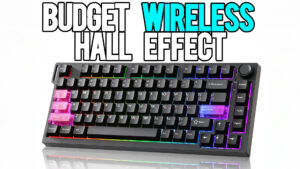BenQ ScreenBar Halo 2 Review: Give Your Eyes the Upgrade They Deserve

Let’s face it. If you’ve spent any real time at your desk, whether gaming, coding, editing, or working from home, your eyeballs have probably screamed at you at least once. Dry. Tired. Burnt out. That’s where the BenQ ScreenBar Halo 2 steps in like a warm bath for your face.
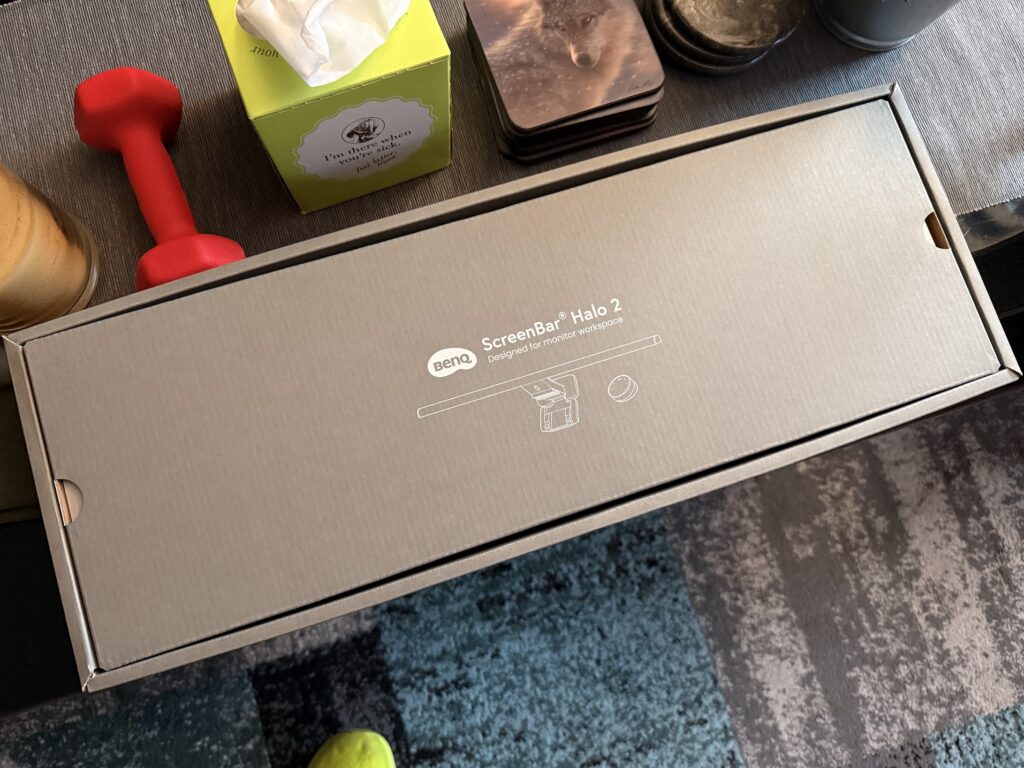
This isn’t just a lamp. It’s mood. It’s clarity. It’s “I finally cleaned my desk” vibes without actually cleaning your desk.
What Is It, Really?
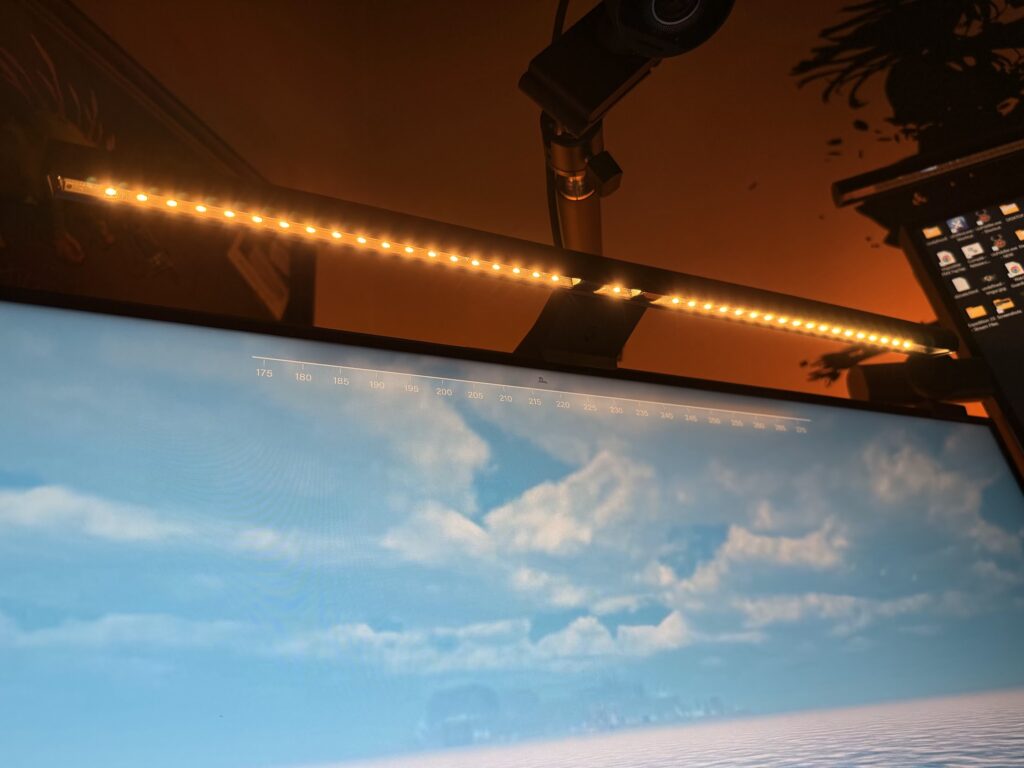
A light bar that sits on top of your monitor, lighting your desk with no glare and tossing a soft, subtle glow onto the wall behind it. That glow? That’s the “Halo.” It balances contrast, prevents tunnel vision, and reduces dry-eye fatigue without taking up a single inch of desk space.
No bulky bases. No knockoff clamp mounts. No weird stick-on strips. Just a sleek, aluminum bar that feels like it belongs on your $2,000 setup.
What’s New in Halo 2?
If you already know the original Halo, this is the refined version. If you don’t, just know this one fixes almost every complaint people had.
- The backlight is bigger, softer, and actually reaches your wall
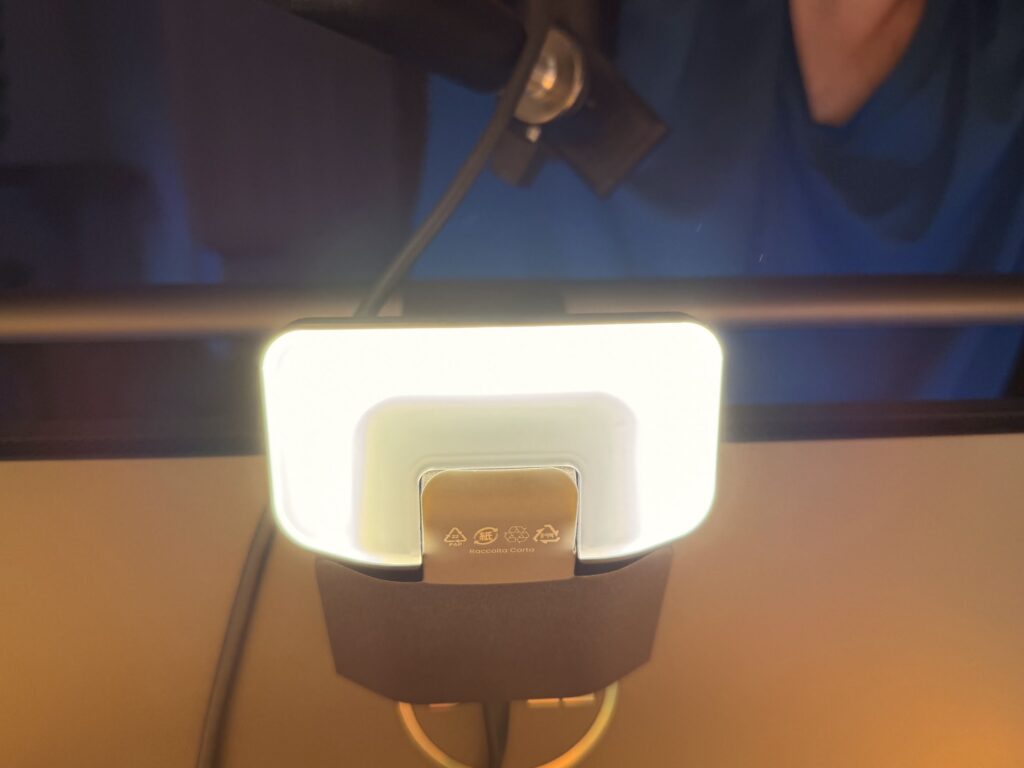
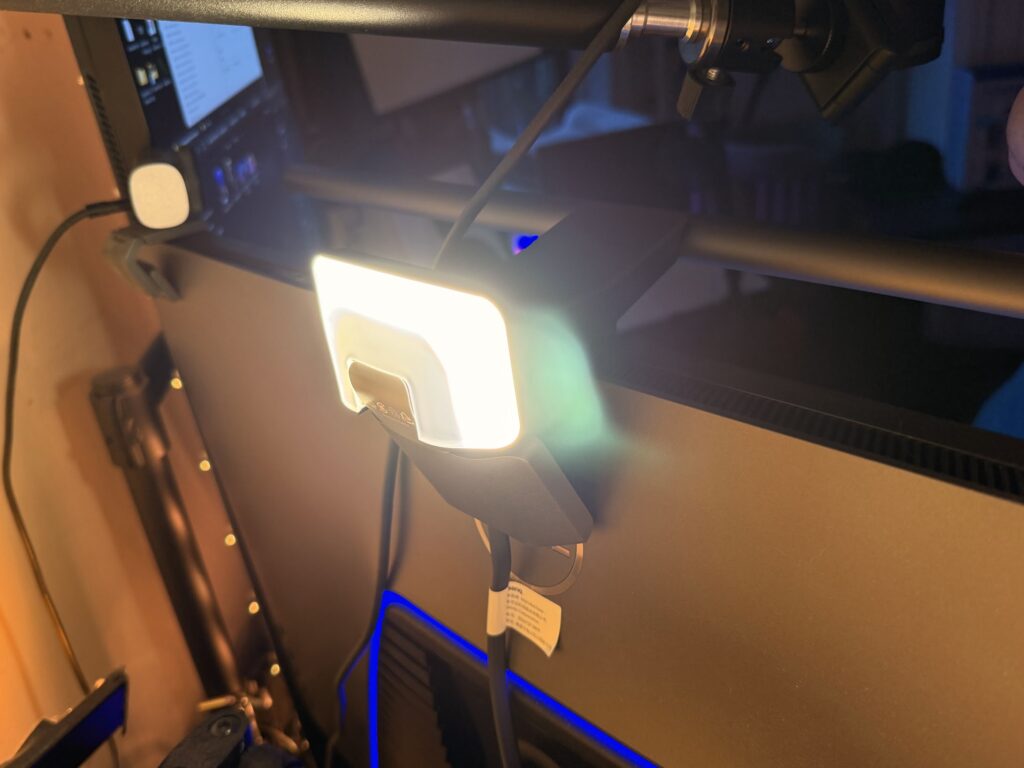
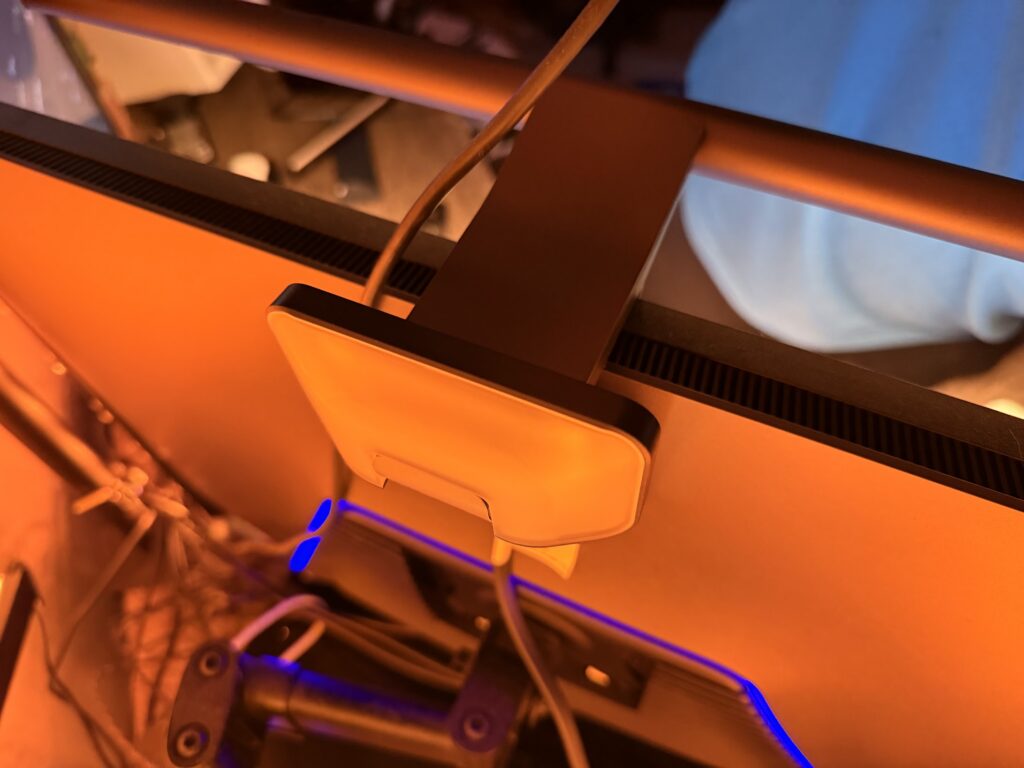
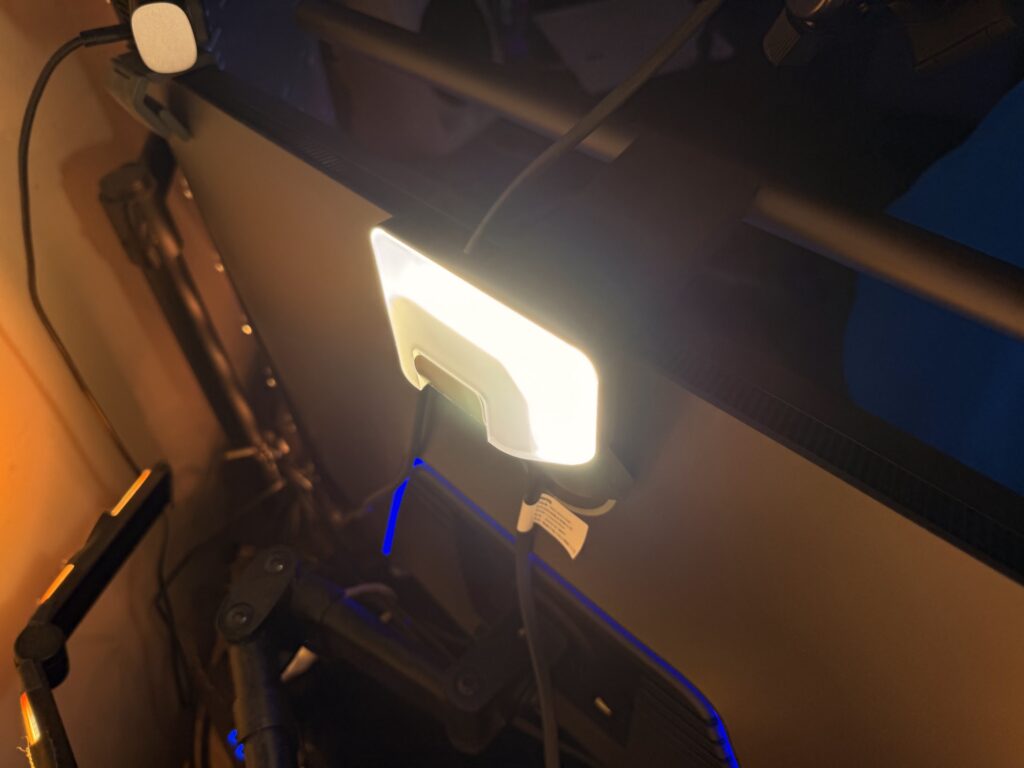
- The front light is brighter, hitting 1000 lux without being harsh
- The controller is rechargeable now and shows actual brightness and warmth levels
- It turns on when you sit down and off when you leave
- The new clamp uses weight and padding instead of springs or adhesives
- And yes, this time it includes a webcam mount in the box. Finally.







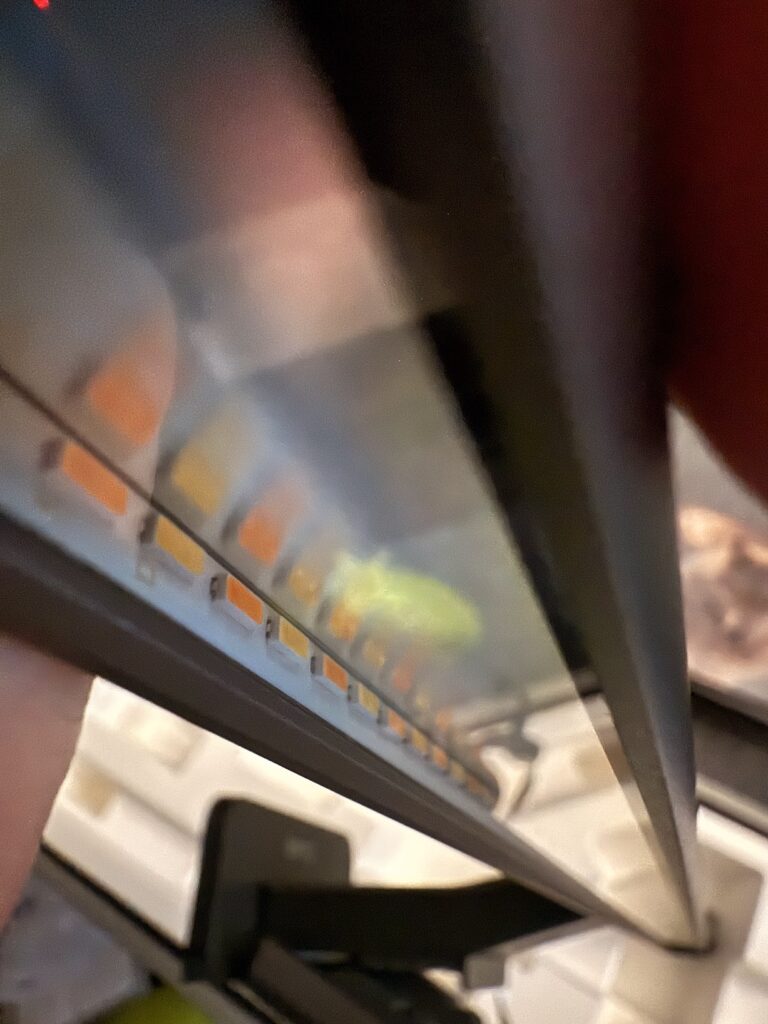


Light Performance and Control
Let’s talk numbers. This bar hits a clean 1000 lux at full power, with a high CRI of 95+ and zero flicker. The color temperature range covers a cozy 2700K up to a crisp 6500K. And unlike budget light bars, it holds its lux and kelvin integrity across the dimming spectrum. No nasty color shifts or flicker when you drop it to 30 percent.
The light feels diffused, balanced, and—most importantly—comfortable. It’s perfect for all-night sessions, whether you’re gaming, grading papers, or editing that one last clip before export.


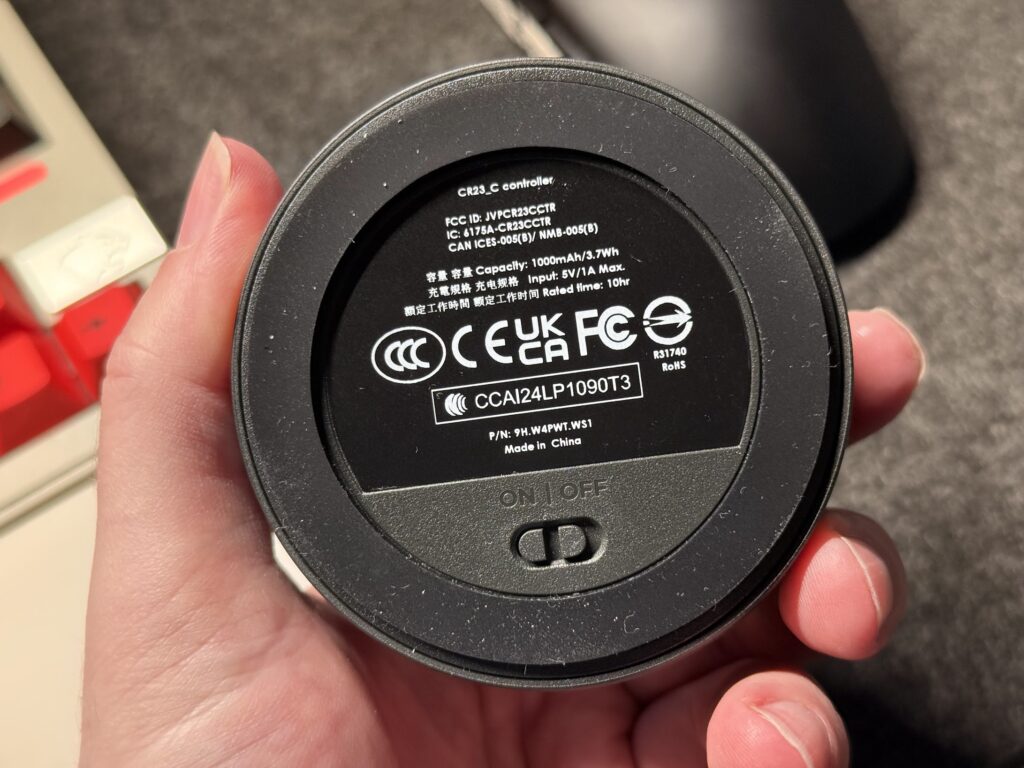


The updated puck controller seals the deal. It’s wireless, rechargeable over USB-C, and gives you numeric readouts for brightness and warmth. You’re not guessing anymore. You’re tuning. BUT, there is one downside, in order to “wake” this puck you must tap it once then again to register a click. The problem here is it is very iffy on when it will do it properly. It should have been motion sensing. As well if you spin it, it will not wake up which is good.
The Auto Mode… Still Not Quite There
Here’s the one part that drives me nuts.
Auto-brightness still locks you into a cold color temperature. You want the smart dimming, but also prefer a warm 3200K glow while working at night? Too bad. Auto sticks to daylight temps, and there’s no way to override it. This has been the case across several models now, and it’s baffling that BenQ still hasn’t fixed it.
Let us automate brightness without locking us into one color tone. That’s all we ask.
UPDATE BASED ON AN EMAIL REQUEST FOR EDIT
“Additionally, when one starts the Auto Mode, the brightness level will automatically adjust to the surrounding lighting, but the color temperature will be a fixed 4,000K. This is the result of the research that BenQ conducted together with National Central University in Taiwan; experiments showed that using 4,000 K light rays to read on screen was the most comfortable.” – BenQ representative
1. Auto Mode’s Fixed 4000K Temperature
We understand BenQ’s decision to fix Auto Mode at 4000K, based on research conducted in collaboration with National Central University in Taiwan. However, this is not the first time we’ve raised concerns about this decision, and scientific literature paints a broader, more conclusive picture on the importance of adaptive lighting.
As outlined in our ScreenBar Pro review:
🔗 https://craftingworlds.com/benq-screenbar-pro-a-glimpse-into-the-future-with-motion-detection
“Kelvin Adjusting Auto Dimming: To truly remove the need for a puck, the automated features need to fit everyone’s needs, and the ability to night shift your kelvin values from cold to warm depending on the time of day is a MUST HAVE for this package to be complete.”
And reiterated in the Halo 2 review:
🔗 https://craftingworlds.com/benq-screenbar-halo-2-review-give-your-eyes-the-upgrade-they-deserve
“Auto-brightness still locks you into a cold color temperature… Let us automate brightness without locking us into one color tone. That’s all we ask.”
This criticism is not based on anecdotal preference, but rather on a large body of peer-reviewed research regarding lighting’s effects on physiology, cognition, and comfort.
Circadian Rhythms and Color Temperature
Fixing Auto Mode to 4000K ignores how the human body responds to light exposure at different times of day. Evening exposure to cooler, blue-enriched light (≥4000K) is known to suppress melatonin production, delay sleep onset, and disrupt circadian alignment.
- Harvard Medical School (2009) – Blue light has a dark side:
Blue light exposure at night significantly suppresses melatonin levels and shifts circadian rhythms. Warmer lighting (2700K–3000K) is recommended to minimize this impact.
🔗 https://www.health.harvard.edu/staying-healthy/blue-light-has-a-dark-side - Gooley et al., Journal of Clinical Endocrinology & Metabolism (2011):
Exposure to 4000K+ light at night delayed melatonin onset by up to 90 minutes.
🔗 https://doi.org/10.1210/jc.2011-1050 - Figueiro et al., Building and Environment (2011):
Recommended warm (2700K–3000K) evening lighting to reduce circadian disruption from screen-based tasks.
🔗 https://doi.org/10.1016/j.buildenv.2011.01.009
Lighting Adaptability and Ergonomics
Modern lighting design emphasizes personalized and tunable white lighting systems. Fixed CCT systems are considered outdated in environments where user comfort and visual performance are critical.
- IES Lighting Handbook, 10th Edition:
Recommends dynamic CCT lighting (2700K–6500K) for healthy indoor environments, particularly where users spend extended periods of time. - Lighting Research Center (Rensselaer Polytechnic Institute):
Demonstrated that tunable lighting leads to improved satisfaction, task accuracy, and reduced fatigue compared to fixed CCT systems.
Cognitive and Psychological Effects
Lighting impacts not just visibility, but mood, alertness, and cognitive performance—especially during evening work hours.
- Smolders & de Kort, Building and Environment (2017):
Warm lighting (3000K) supported sustained attention and comfort during evening work. Cooler lighting was associated with overstimulation and lower user satisfaction.
🔗 https://doi.org/10.1016/j.buildenv.2017.04.027 - Baron et al., Journal of Environmental Psychology (1992):
Cooler CCTs (≥4000K) were linked to greater visual strain and negative mood compared to warmer lighting environments.
🔗 https://doi.org/10.1016/S0272-4944(05)80178-3
Summary: Fixed 4000K Is a Limitation, Not a Feature
While BenQ’s fixed 4000K Auto Mode may have been designed for general usability, it is ultimately a limitation in today’s lighting landscape. Scientific consensus strongly supports dynamic, user-adjustable lighting—particularly for devices intended for prolonged, multi-context use. Locking users into a single correlated color temperature, especially one in the cooler range, reduces flexibility, contradicts established physiological research, and undermines the otherwise impressive feature set of the ScreenBar Halo 2.
In 2025, tunable ambient lighting should be standard—not a premium feature or future wishlist item. We urge BenQ to revisit this implementation in future iterations and enable Auto Mode to adjust brightness without constraining users to a biologically suboptimal color temperature. Until such improvements are made, our reviews will continue to reflect both the strengths of the product and its science-based limitations.
TL;DR: All modern phones and computers include night mode for a reason—to reduce blue light exposure and support eye health. Locking lighting to 4000K defeats that purpose rather than promoting it.
Mounting System: Finally, a Clamp You Can Trust


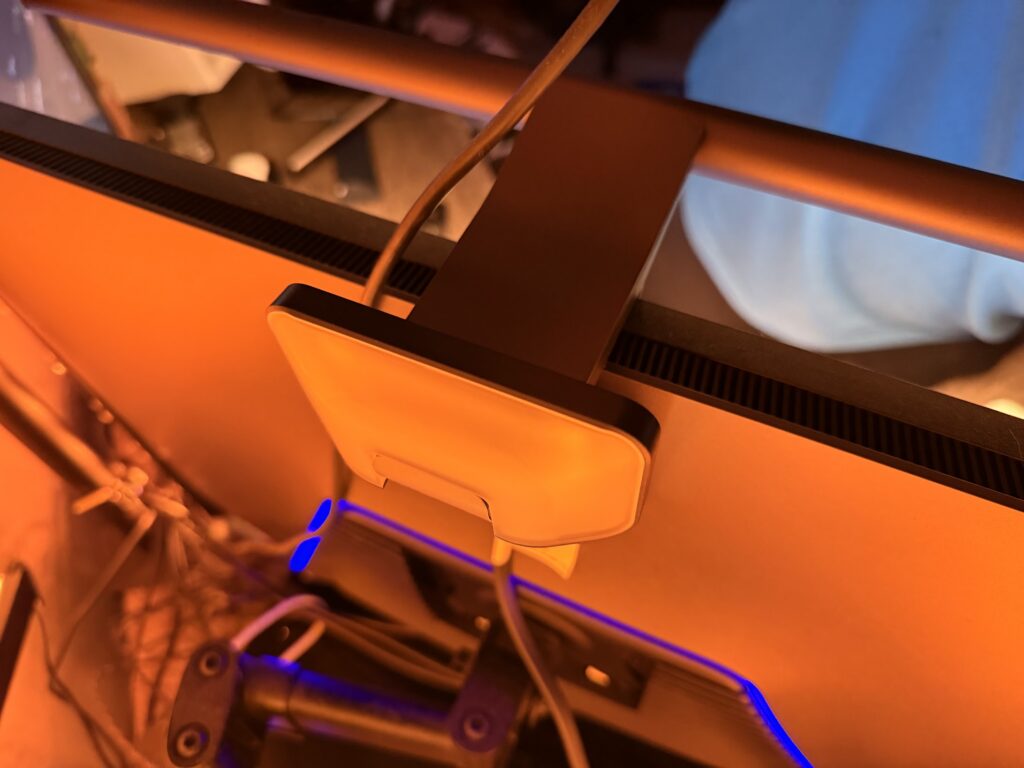
The new gravity-based clamp just works. No springs. No screw tightening. No adhesive stickers. It gently rests on your monitor and stays there. Whether you’re using a razor-thin MacBook screen or a chunky curved gaming ultrawide, it adapts. And now that it fits curves up to 1000R and includes padding where it matters, there’s no fear of damaging your display.
Bonus: it’s low-profile enough to avoid blocking most webcam lenses.
Justifying the Price Tag
At around $179 USD, this is not your budget Amazon special. But here’s what you’re actually paying for:
- Accurate Kelvin Range (2700K to 6500K) that holds true across brightness levels
- Lux Stability at all levels of dimming, with 1000 lux max output
- High CRI (≥95) for professional-level color accuracy
- Flicker-Free Drivers for eye health and fatigue reduction
- Smart Auto-On and Ambient Sensing that just works
- Zero Screen Glare with BenQ’s patented 18° optical cutoff
These aren’t specs that sound nice. These are specs that deliver. If you’re someone who edits, designs, or simply values visual comfort, these numbers matter. Knockoff brands might flash similar ranges, but often fail to maintain them across real-world use. This is where the Halo 2 earns its premium.
Who Is This For?
This light bar is not for someone who just needs “a little extra light” while browsing Reddit. This is for:
- Gamers who play in the dark and want bias lighting that makes their display look better and reduces eye strain
- Editors, photographers, and artists who need accurate lighting at night
- Coders and WFH professionals who sit for hours and want to stop blinking like desert lizards
- Desk junkies and minimalists who want clean setups with zero desk clutter
This isn’t a luxury. This is part of your workstation. And once you use it, you won’t want to go back.
Feature Comparison Chart
| Feature | ScreenBar (Original) | ScreenBar Plus | ScreenBar Halo | ScreenBar Pro | ScreenBar Halo 2 |
|---|---|---|---|---|---|
| Price (USD) | $109 | $129 | $179 (possible discounts) | $139 | $179 |
| Max Front Lux Output | ~500 | ~700 | ~800 | 1000 | 1000 |
| Rear Backlight | None | None | Weak | None | Strong, Wide, Usable |
| CRI (Color Accuracy) | 95 | 95 | 95 | 95 | 95 |
| Motion Detection | No | No | No | Yes | Yes |
| Auto Dimming | Yes (cool only) | Manual Only | Yes (cool only) | Yes (cool only) | Still cool only |
| Wireless Control | No | No | Yes (Battery) | No | Yes, Rechargeable + LCD UI |
| Clamp Type | Spring Clamp | Spring Clamp | Adapter Only | Improved with spring gravity weight | Best Gravity Weighted Spring Clamp |
| Color Temp Range | Manual Only | Manual Only | 8 Settings | 8 color setting from 2700K – 6500K | Stepless, 2700K–6500K |
| Webcam Mount Included | No | No | No | Yes/No (added after the packaging revision) | Yes |
Final Thoughts
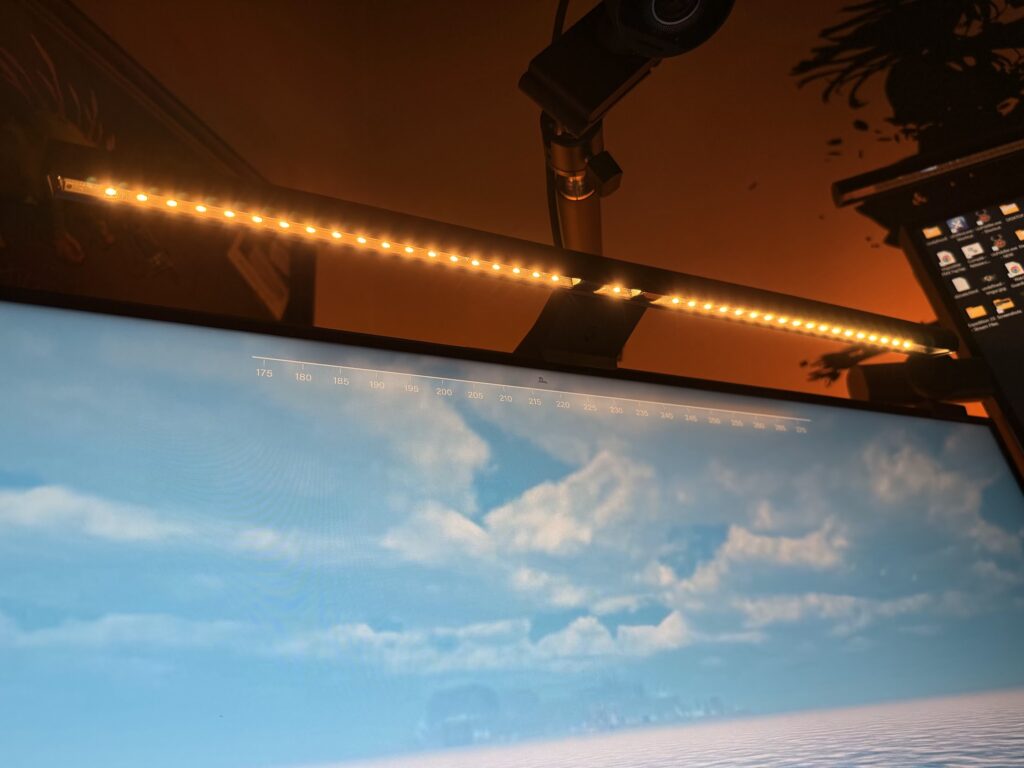
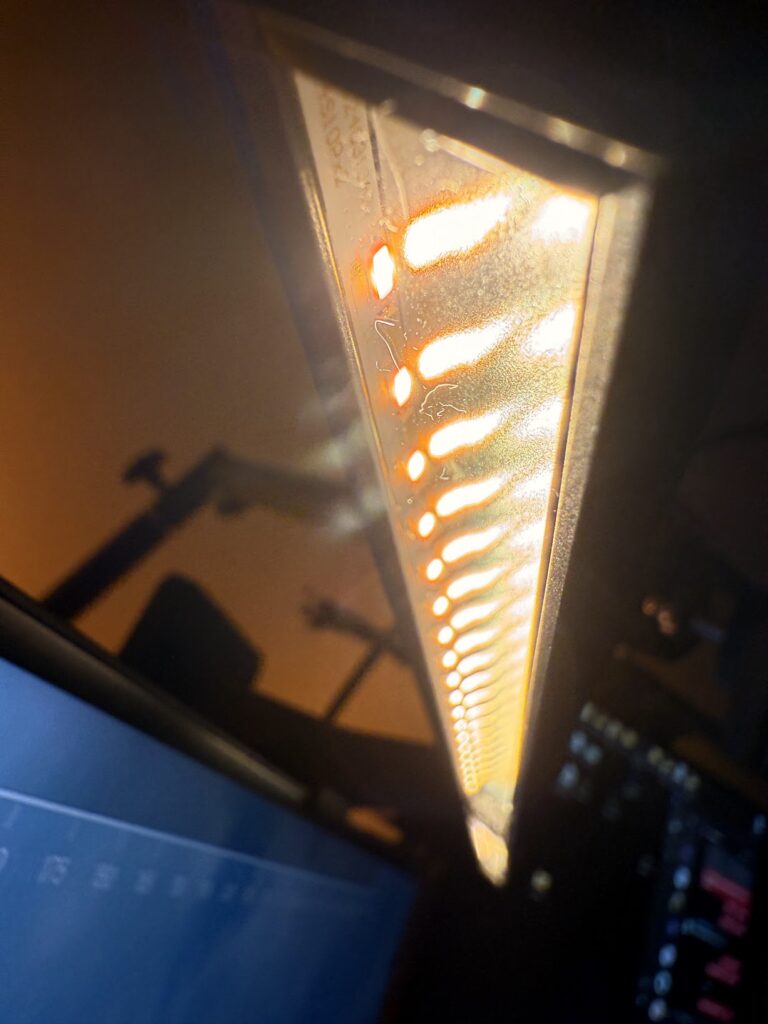
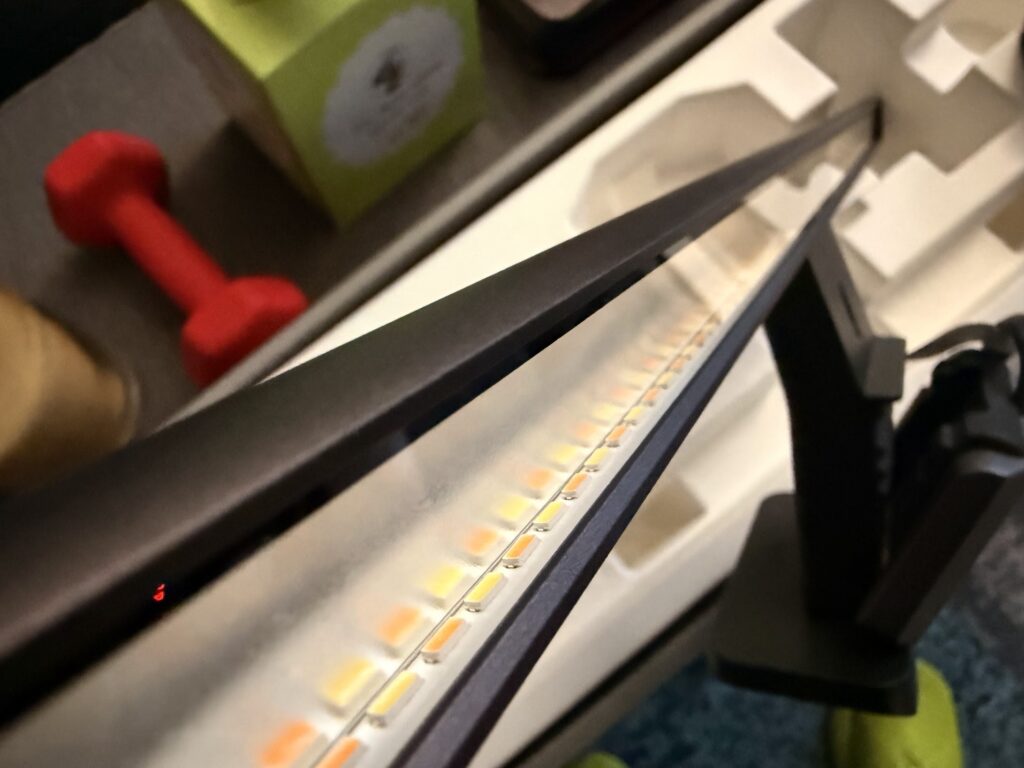
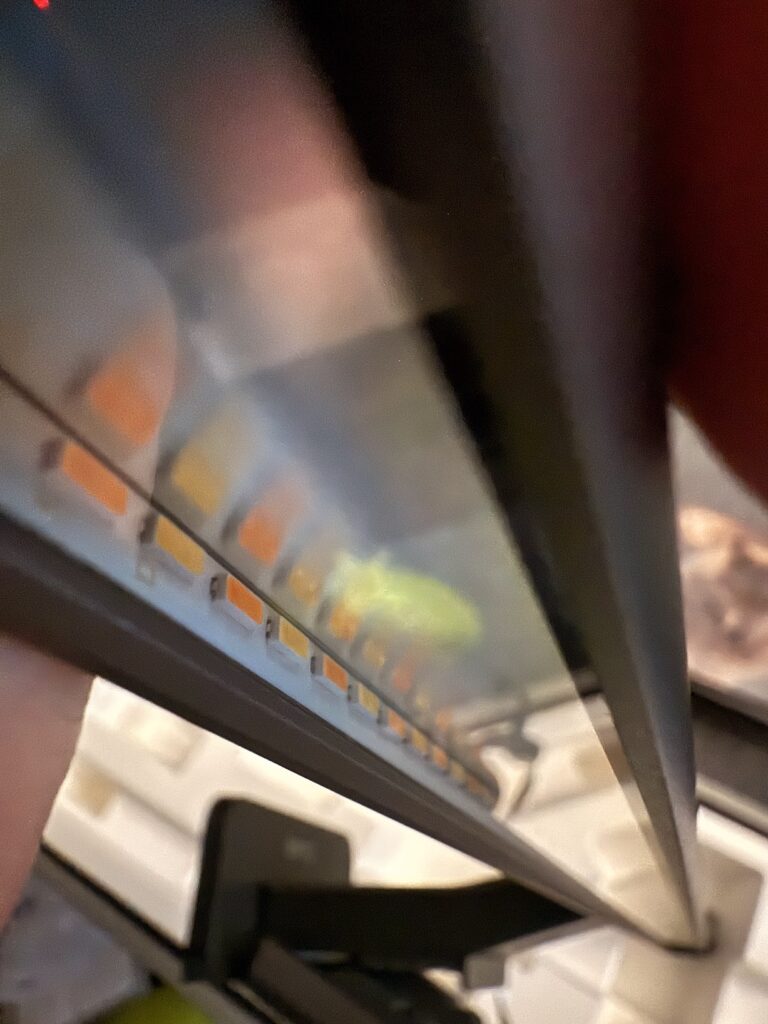

The BenQ ScreenBar Halo 2 is the best monitor light they’ve made, period. It keeps everything that worked, fixes most of what didn’t, and adds real, usable improvements. It’s clean, it’s comfortable, and it’s smart. If you’re in front of a screen every day, this isn’t a splurge. It’s an upgrade you’ll feel every hour you use it.
Yes, the price is higher than the budget options. But you get consistency. You get color accuracy. You get build quality. You get support. You get a complete package with none of the DIY weirdness or corner-cutting from cheaper alternatives.
Pros
- Legitimate 1000 lux brightness with full diffusion
- Accurate color temperature and CRI rating
- Massive improvement in ambient backlighting
- Rechargeable smart controller with live readouts
- Modern design with a clamp that fits everything
- Webcam mount finally included
Cons
- Auto-dimming still forces daylight color temp
- No time-based Kelvin shifting
- Dbl tapping the interface not movement recognized to get it to recognize the first tap.
- Premium price not for casual users
Buy the BenQ ScreenBar Halo 2 and turn your battlestation, editing bay, or home office into a productivity cave of glory.