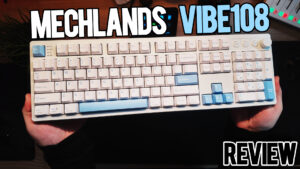Redragon Antonium K745 Pro Review

A friendly full-size with bright RGB and a friendlier price
Redragon Antonium K745 Pro: https://amzn.to/3WRuqHB
TL;DR
Full-size 108 layout. Tri-mode connectivity. Hot-swappable linear switches. Very bright RGB. Polarizing gamer font. Flip feet that do not lock in well. Spacebar and some modifiers sound a little hollow. Price sits around 65 dollars retail and often dips lower. A solid first mechanical keyboard or gift for someone starting out.
Introduction
Redragon’s lane is clear. Get newcomers into mechanical keyboards without punishing their wallet. The Antonium K745 Pro sticks to that plan. It is a full-size board in a bold purple finish with tri-mode wireless, hot-swap sockets, and RGB that actually spills around the case. Nothing wild on the spec sheet, but it promises an easy setup and a sound profile that is better than expected for the price.
If you are a full-size fan who wants a number pad for work and games, this one targets you. If you are already deep in custom boards, foam stacks, and plate options, the value here comes from convenience, not from enthusiast features.
Price check and what you should expect
- Street price floats around 64.99 dollars
- Regular promos knock about 20 percent off
- Amazon listings often hit the mid-50s
- If you are deal hunting, holiday sales usually push it even lower
Bottom line. It lives in the sweet spot for a first board. Parents shopping for a student or anyone trying mechanicals for the first time will find it painless.
What is in the box
- Keyboard
- Detachable USB-C cable
- Keycap puller
- A few spare switches
Nothing fancy. Everything you need to start and to replace a bad switch if one misbehaves.
Design and build
The Antonium K745 Pro is a full-size 108-key layout. The purple shell gives desk setups a nice pop without screaming. The default typing angle is already comfortable and there are flip feet for extra height. The feet are the first weak spot. They do not lock firmly and they fold under a basic push test. On the upside, glide pads across the bottom keep the board steady in normal use.
Around the back you get a clean utility row:
- Recessed 2.4 GHz dongle
- USB-C port
- 2.4 GHz and Bluetooth toggle
- Mac and Windows mode toggle
It is a simple layout that makes sense the moment you flip it over.
Keycaps, legends, and RGB
You get PBT caps with a rounded profile. The look is intentional and toy-like in a good way for some folks. If you prefer Cherry profile, this will feel different under the fingers. Legends use a gamer font that will split the room. Some letters look like symbols at a glance. If you care about restrained typography, you may want to swap caps later.
Lighting is the star. South-facing LEDs and a case that lets the glow spill around the perimeter gives you a bright presentation. Turn off the room light and it pops. If you prefer subtle, you can dial it back or switch it off.
Switches and hot-swap
Redragon’s linear Mambo switches come preinstalled. They are straightforward linears with a smooth press and bottom out. No bump. No click. No drama. The hot-swap sockets mean you can test other switches later without soldering. That is ideal for beginners who want to experiment without committing to a full rebuild.
Connectivity
Tri-mode means three ways to connect:
- Wired USB-C
- 2.4 GHz wireless with the included dongle
- Bluetooth
Pairing is quick. The hardware toggles make it simple to switch devices. The Mac and Windows toggle is a welcome quality-of-life touch that too many budget boards skip.
Sound and typing feel
Out of the box the alphas are better than expected for the price. Slight thock. Not mushy. The spacebar and some modifiers lean hollow. Stabilizers could use attention. Many budget boards have this same pattern and the answer is the same. A little lube and a thin layer of foam under the spacebar takes the edge off in a few minutes.
Noise level is fine for an office if you keep your bottom out light. If you are sensitive to tonal consistency, plan a quick weekend tune on the larger keys.
Software
This is the tradeoff. Redragon still ships a separate Windows executable for each keyboard model. The software handles remaps, macros, and lighting just fine, but installing a unique app per board feels clunky in 2025. There is no VIA or QMK here. If you want open firmware and a unified tool, you will want to look elsewhere.
Everyday experience
- Plug and play on both Mac and Windows
- Easy device switching with hardware toggles
- Stable on the desk thanks to the rubber pads
- Feet do not inspire confidence if you like a tall angle
- Bright RGB that is actually visible in daylight
- Font that you will either ignore or replace with new caps
This is the kind of board you unpack and use the same day without research. That is the point.
Who should buy this
- First-time mechanical keyboard buyers who want wireless and a number pad
- Students and office users who need a safe, full-size pick
- Parents buying a holiday gift that works out of the box
- Anyone who enjoys bright RGB and a colorful case
Who should skip
- Users who need rock-solid flip feet out of the box
- Enthusiasts who want open firmware or a single software suite
- Sound chasers who cannot tolerate a slightly hollow spacebar without modding
Simple mods that make it better
- Lube the stabilizers. A small dab goes a long way.
- Add a thin foam pad or tape under the spacebar for a tighter tone.
- If the legends bother you, swap to a Cherry-profile PBT set you like.
- If the feet bother you, use a low-profile desk riser or a wrist rest to keep a comfortable angle without relying on the hinges.
Pros
- Full-size layout with tri-mode flexibility
- Hot-swap sockets for easy experimentation
- Very bright RGB with south-facing LEDs
- Mac and Windows toggle baked in
- Friendly price with frequent discounts
Cons
- Flip feet collapse too easily
- Spacebar and some modifiers sound hollow
- Per-keyboard software feels like bloat
- Gamer font legends are polarizing
Verdict
The Redragon Antonium K745 Pro does what it sets out to do. It delivers a full-size wireless board that looks fun, sounds decent, and asks for a reasonable price. It is not trying to be an enthusiast darling. It is trying to be your first keyboard or your first gift keyboard. On that mission it succeeds. If Redragon unified its software and hardened the flip feet, this would climb even higher on the value list. As it stands, it is easy to recommend to beginners and to anyone who wants an affordable full-size that just works.
FAQ
Does it work on Mac and Windows
Yes. There is a physical toggle for Mac or Windows layout and it pairs fine on both.
Can I change the switches later
Yes. It is hot-swappable. Pull the cap, pull the switch, drop a new one.
Is the RGB bright in daylight
Yes. The perimeter glow and south-facing LEDs make it visibly bright.
Can the software remap keys and set macros
Yes. The app is basic but it handles remaps, lighting, and macros. It is a separate download specific to this model.
Is it quiet enough for an office
For most offices, yes. The spacebar can sound a bit hollow. A quick mod helps if you need it quieter.
Where it fits in my lineup
If I rank budget full-size boards by how easy they are to live with on day one, the Antonium K745 Pro lands in the top tier for newcomers. It is not the board you buy after your fifth custom build. It is the board you buy before you ever think about plate materials and force curves. And that is important for the hobby.
Buy link and community
Redragon Antonium K745 Pro: https://amzn.to/3WRuqHB
If you enjoyed this review, drop a like on the video, hit subscribe, and ring the bell. If you did not, hit dislike twice and tell me why in the comments so the next one is better.