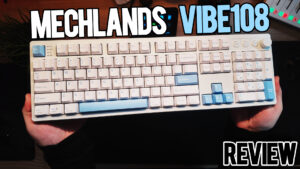Keychron K17 Pro Review

Hello my lovely keyboard enthusiasts, it’s Tristan from Crafting Worlds! Today, we’re diving into another keyboard review. We’ll be looking at the Keychron K17 Pro, a name that’s a bit of a mouthful but packed with promise. If you’re here for the quick verdict: I can’t recommend this keyboard as it stands. However, I truly believe that if Keychron can take on board the feedback I’m about to share and implement it into a future version—perhaps the K18—they could have a fantastic keyboard on their hands. Let’s explore why.
Background
For those who haven’t been following my previous videos (and you should definitely check them out!), I’m a long-time lover of the Apple wired keyboard from back in the day. This keyboard was affordable and reliable, and its low profile was perfect for my typing style. With Apple’s more recent keyboards not quite hitting the mark for me, I’ve been on the hunt for a suitable replacement.
My Journey with Keyboards
I’ve tried a variety of mechanical keyboards, including the Logitech G815, G915, and MX Keys. While each had its strengths, none offered the perfect blend of aesthetics and functionality I was seeking—until I encountered the Lofree Flow 100. This keyboard revolutionized my typing experience, and my standards have been high ever since.
First Impressions of the Keychron K17 Pro
The Keychron K17 Pro is a beautiful keyboard. It boasts wonderful keycaps with a unique “waterfall” design that, while unconventional, is quite appealing. The build quality is impressive, with thoughtful design choices like an open structure that reduces debris accumulation and a handy volume knob.
The keyboard offers excellent customization options, and the keycaps have a pleasant texture. However, the unique shape means you might want to stick with Keychron’s own keycaps.
The Major Downside: Switches
Despite its many strengths, the K17 Pro falls short in one crucial area: the switches. Keychron’s switches are, unfortunately, the worst I’ve encountered. They feel and sound unpleasant, detracting significantly from the typing experience. The tactile switches felt muddy and sluggish, while the linear switches (their “banana” switches) were harsh and metallic.
The open design of the keyboard exacerbates this issue, allowing the unpleasant sound to escape and become more pronounced. While modding the keyboard with foam or tape can help, it’s not a feasible solution for everyone.
A Plea for Improvement
Keychron, if you’re listening, please consider improving the switches in future versions. Factory lubrication or outsourcing to a reputable switch manufacturer could make a world of difference. Additionally, incorporating sound dampening measures would significantly enhance the overall experience.
Pros and Cons of the Keychron K17 Pro
Pros
- Sleek and Attractive Design: The Keychron K17 Pro features a beautiful design with a unique “waterfall” keycap shape that stands out aesthetically.
- Customizable Keycaps: The keyboard offers excellent customization options with high-quality keycaps that have a pleasant texture.
- Open Structure: The open design helps reduce debris accumulation and makes cleaning easier.
- Handy Volume Knob: The volume knob is well-placed and functional, adding to the keyboard’s overall usability.
- Additional Features: The keyboard includes programmable keys and a full-size number pad, enhancing its functionality for various tasks.
- Bluetooth and Wi-Fi Support: Offers multiple connectivity options, including Bluetooth and Wi-Fi, making it versatile for different setups.
- VIA and Software Support: Compatible with VIA and Keychron’s own software, allowing for extensive customization.
- RGB Lighting: Features customizable RGB lighting that adds a vibrant aesthetic to the setup.
- Responsive Support: Keychron is known for its excellent customer service, providing prompt and helpful responses to customer inquiries.
Cons
- Poor Switch Performance: The Keychron switches are subpar, feeling and sounding unpleasant. Both the tactile and linear switches have significant issues, including a harsh metallic feel and sound.
- Lack of Lubrication: The switches appear to lack proper lubrication, leading to a dry and unpleasant typing experience.
- Lack of Sound Dampening: The open design, while beneficial for debris management, exacerbates the poor switch sound, making the unpleasant noise more pronounced.
- Inconsistent Tactile Feedback: The tactile switches feel muddy and inconsistent, detracting from the typing experience.
- Non-Standard Keycap Shape: The unique “waterfall” keycap shape may limit customization options, as standard keycaps might not fit or look right on this keyboard.
Conclusion
The Keychron K17 Pro has the potential to be a fantastic keyboard. Its design is sleek and functional, and it offers great customization options. However, the poor quality of the switches makes it hard to recommend in its current form. With some improvements, particularly in the switches and sound dampening, Keychron could have a winning product.
Call to Action
If you’ve used the Keychron K17 Pro or have any thoughts on its design and switches, I’d love to hear from you in the comments below. Let’s have a conversation about what makes a great keyboard and how Keychron can improve.
As always, if you found this review useful, please give it a thumbs up, and if not, give it a thumbs down. Don’t forget to subscribe and hit the bell icon for notifications on future reviews. Thank you for watching, and here’s to hoping for an even better Keychron keyboard in the future!
Affiliate Links
- LoFree Flow 100 Tactile Keyboard ⌨️: https://amzn.to/3A9wXVj
- LoFree Flow 100 Linear Keyboard ⌨️: https://amzn.to/4djkrRx
- Keychron K17 Pro ⌨️: https://amzn.to/3A5Ravh
Stay tuned for more reviews as I continue my quest to find the perfect keyboard. Happy typing!