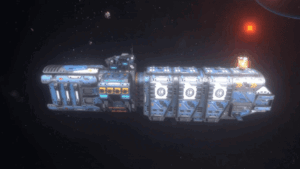The Lowfree Flow 100 Keyboard Review: Finding the Perfect Apple Keyboard Replacement

For those of you who, like me, love the old Apple wired aluminum keyboard from back in the day and still haven’t found something that quite matches up, I think I’ve finally found a worthy contender. This is my journey.
Hey everyone, it’s Tristan from Crafting Worlds, and we’re continuing our quest to set up the perfect office, workspace, and gaming space. We’ve already tackled the chair situation – shout out to the refurbished Leap from Cule Offices, which has been fantastic – and now, it’s time to delve into keyboards.
The Journey to the Perfect Office Setup
I’ve always been a huge fan of the original Apple wired keyboards. There’s something about their low profile and tactile feedback that just clicked with me. The way you could glide your fingers across the keys and the unique, almost chalky smoothness of the keycaps made typing a joy. But, as many of you know, Apple discontinued these gems, and their newer models just don’t cut it for me.
The Hunt for a New Keyboard
Determined to find a replacement, I tried several low-profile keyboards. The Logitech G815 and G915 were solid options and served me well since 2019. However, they still didn’t quite capture the magic of the old Apple keyboards. Then, I stumbled upon a video about low-profile mechanical keyboards, and my journey took a new turn.
Discovering the Lowfree Flow 100
Enter the Lowfree Flow 100. This keyboard is a game-changer. It’s a 96% keyboard, meaning it still has the number pad and arrow keys, crucial for my data entry and coding tasks, but in a more compact design. It’s available in both tactile and linear switch versions. For those who loved the Apple keyboards’ feel, I highly recommend the linear version.
A Tactile Delight
The linear version of the Lowfree Flow 100 offers a satisfying typing experience. The keys have a delightful sound, often referred to as “thocky,” and the keycaps are smooth and chalky, reminiscent of my old Apple keyboard. Typing on this keyboard brings back that familiar joy, and it has quickly become my favorite.
Typing Speed and Experience
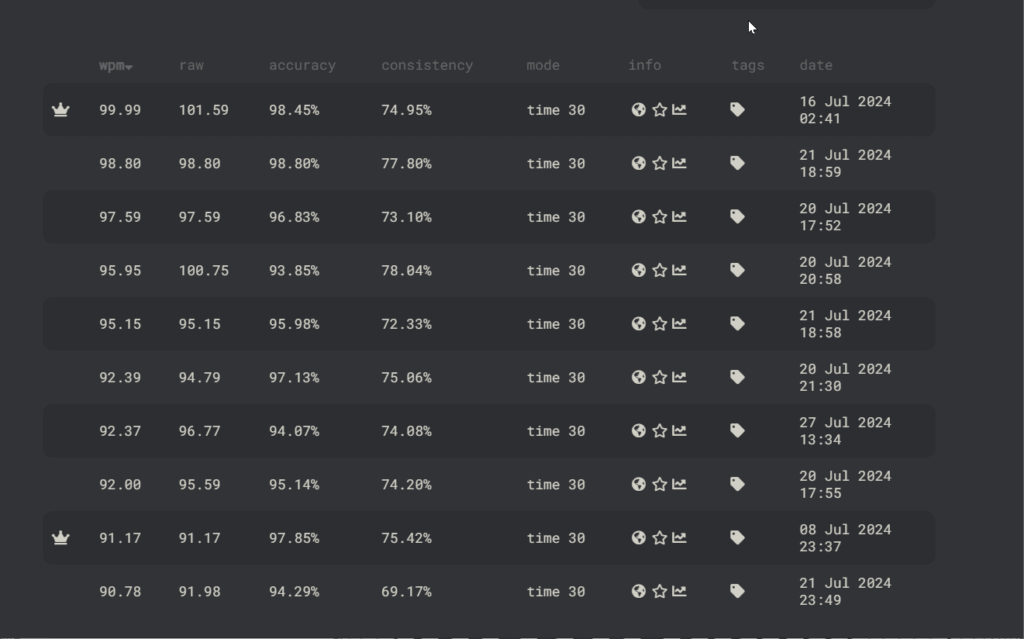
One of the biggest advantages of the Lowfree Flow 100 is how it affects my typing speed. With my old Apple keyboard, I could comfortably type at around 100 words per minute. Transitioning to the Lowfree Flow 100, I noticed a slight dip initially, but I quickly adapted. Now, I’m back to my usual speed, and the tactile feedback and key travel make typing long emails or coding sessions enjoyable. The low-profile design helps me maintain speed and accuracy, thanks to the reduced distance my fingers need to travel.
Customization and Flexibility
Another fantastic feature of the Lowfree Flow 100 is its customization options. The keyboard is hot-swappable, meaning you can easily change out the switches to suit your preferences. Whether you prefer tactile, linear, or clicky switches, you can swap them out without any soldering. This level of customization allows me to tailor the keyboard to my exact liking, making it a versatile tool for different tasks.
A Few Hiccups
However, it’s not without its quirks. The delete key’s placement on the 96% layout is something I’m still getting used to, and the actuation force required for the keys is a bit higher than I’d like. After long typing sessions, my fingers can feel fatigued. Despite these minor issues, the overall experience with the Lowfree Flow 100 is incredibly positive.

Lack of VIA Support or a Unified Experience
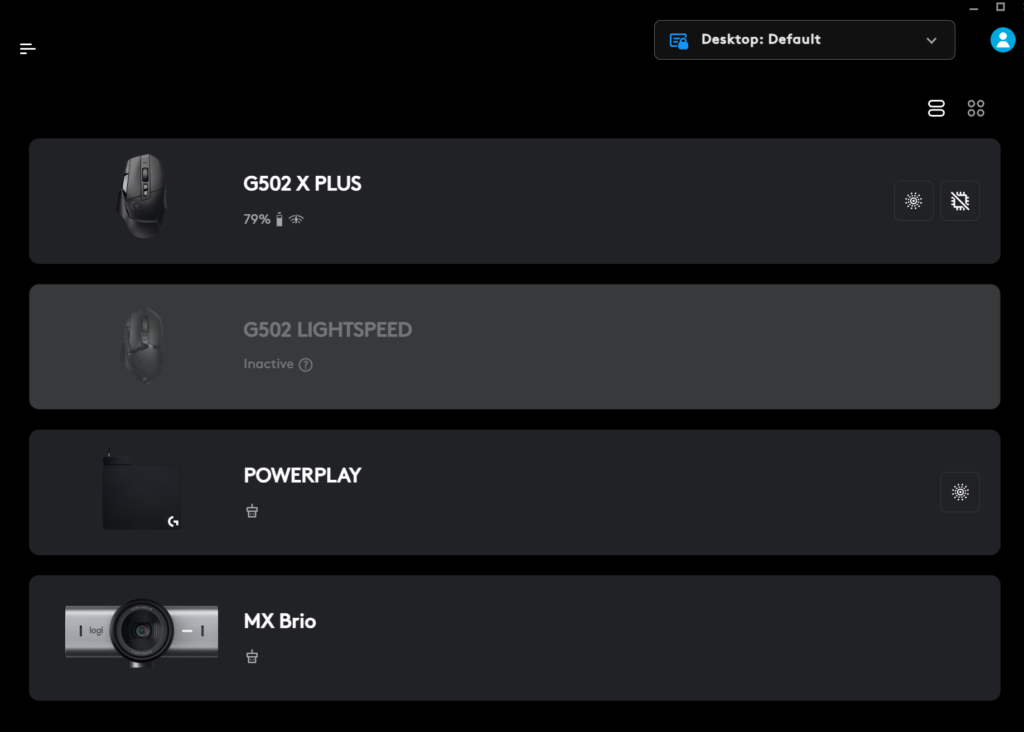
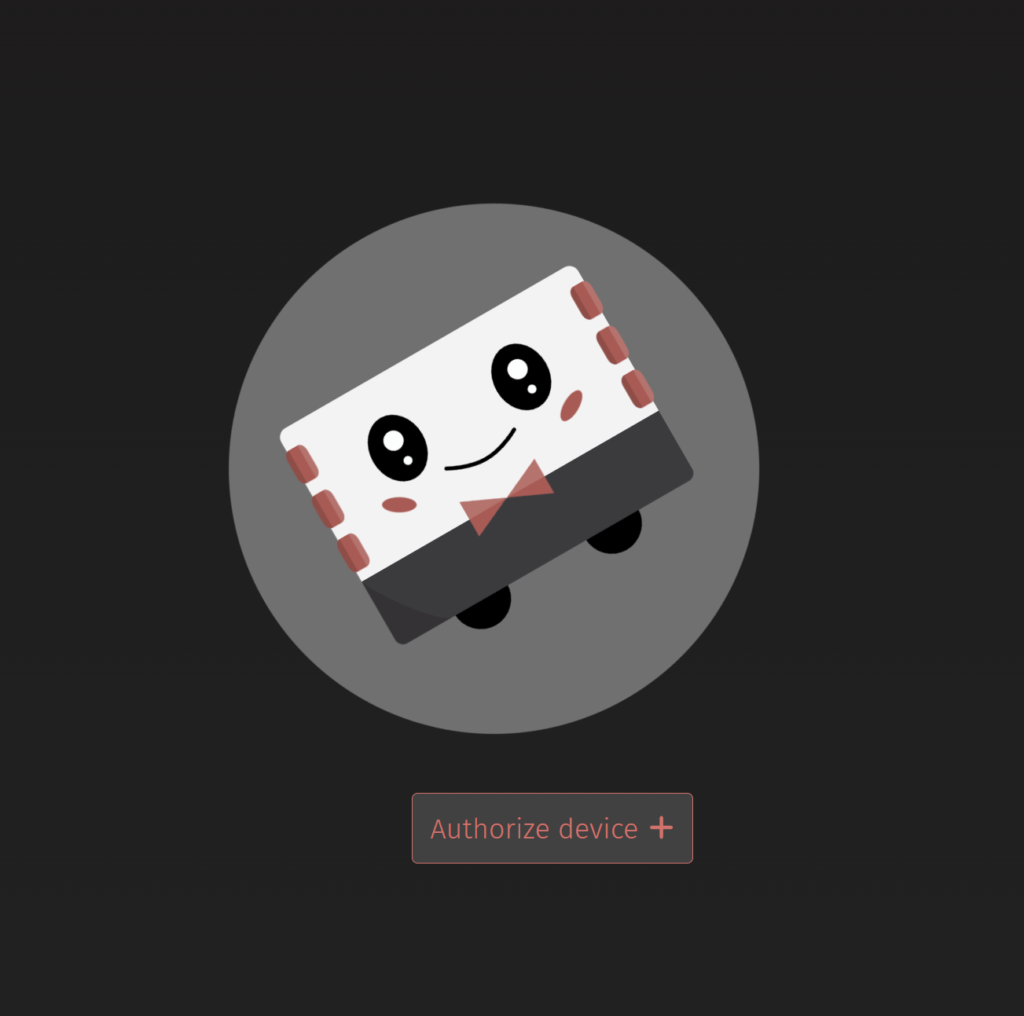
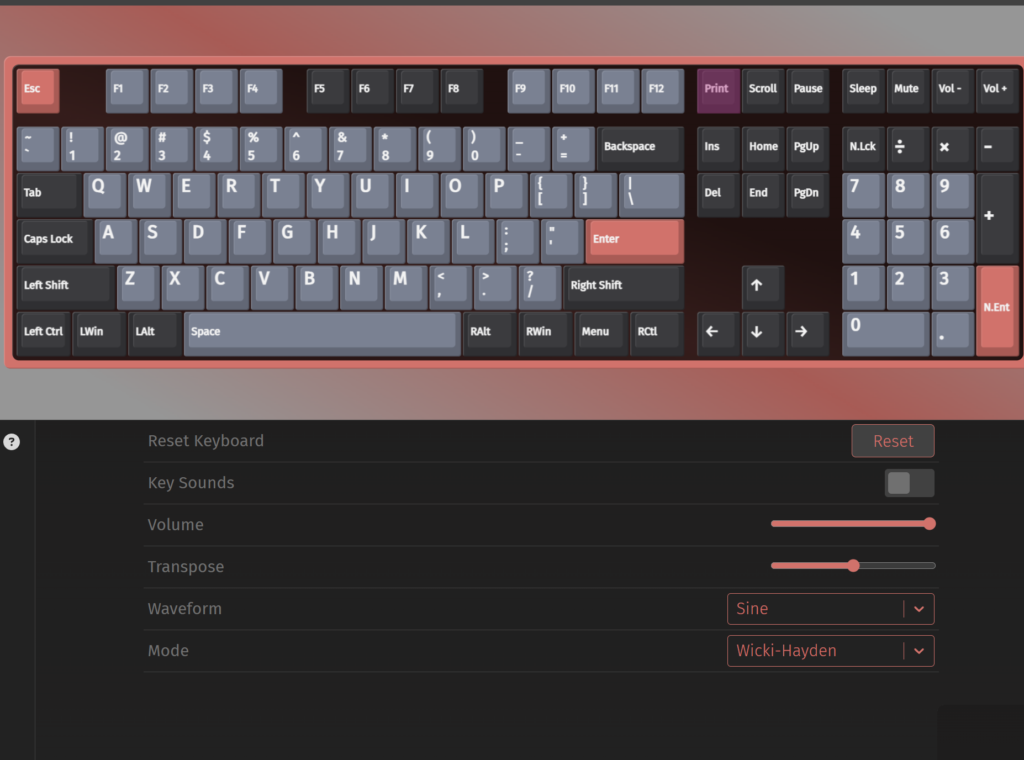
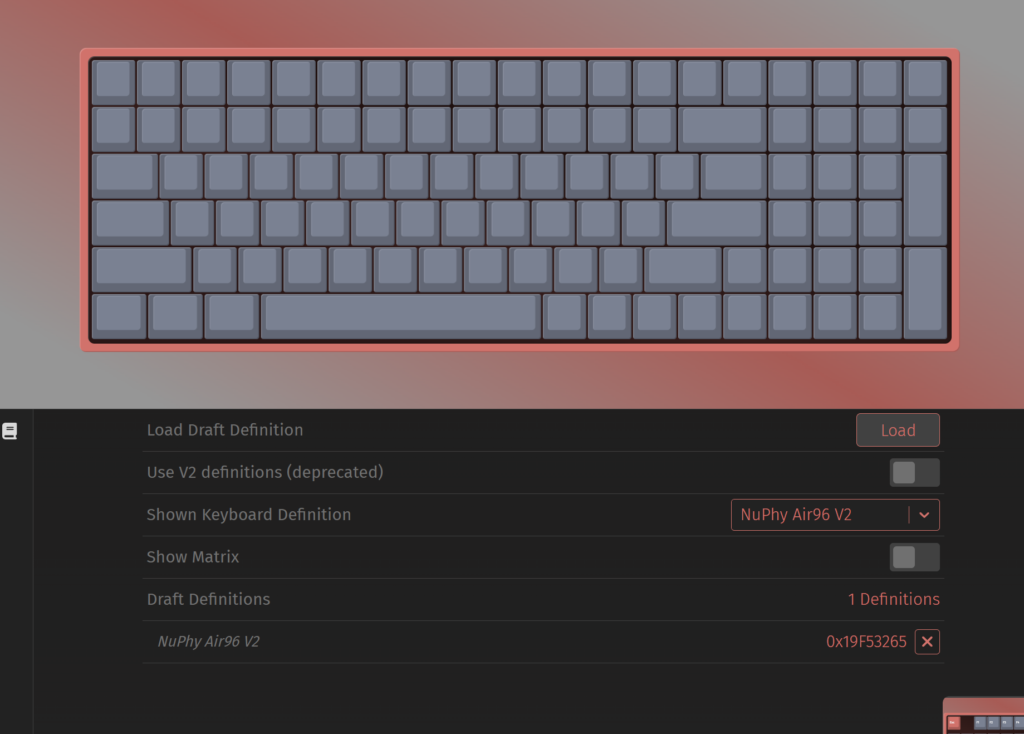
One area where the Lowfree Flow 100 falls short is its lack of VIA support or a more unified software experience like Logitech’s. While Logitech offers a seamless, centralized interface to manage all your peripherals through their software, the Lowfree Flow 100 requires using different programs depending on the model. This can be a bit cumbersome, especially for those who prefer a straightforward setup process. VIA, a popular tool among mechanical keyboard enthusiasts for remapping keys and customizing lighting, isn’t fully integrated with this keyboard. This means you might need to juggle between various applications and firmware updates, making the user experience less cohesive compared to the unified peripheral management found in brands like Logitech. This is a minor inconvenience but worth noting for those who value streamlined software ecosystems.
Color Customization Limitations
Another limitation of the Lowfree Flow 100 is the restricted color options tied to switch types. Currently, you can only get the white version with linear switches and the black version with tactile switches. This can be frustrating for users who want to choose their keyboard color independently of the switch type. Being able to pick the color based on personal preference rather than being constrained by the switch type would significantly enhance customization options. For many, the aesthetic of their keyboard is just as important as its functionality, and offering more flexibility in color choices would make the Lowfree Flow 100 an even more appealing option.
Pros and Cons
Pros:
- Great Design: The 96% layout provides a compact form factor while retaining essential keys.
- Tactile Feedback: The linear switches offer a delightful typing experience with a satisfying “thocky” sound.
- Smooth Keycaps: The keycaps have a chalky smooth feel, reminiscent of the original Apple keyboard.
- Ease of Use: Works out of the box without the need for additional software or mods.
- Customization: Hot-swappable switches allow for easy customization.
- Typing Speed: Helps maintain high typing speed with reduced finger travel distance.
Cons:
- Delete Key Placement: The delete key’s position on the 96% layout takes some getting used to.
- High Actuation Force: The keys require a bit more force to press, which can lead to finger fatigue during long typing sessions.
- Lack of RGB Lighting: While not a deal-breaker for me, some users might miss the absence of RGB lighting options.
- Limited Color Options: Currently, you can only get the white version with linear switches and the black version with tactile switches, restricting aesthetic choices.
- Lack of Unified Software Support: The absence of VIA support or a centralized software experience like Logitech’s can make customization and management more cumbersome.
The Verdict
Out of the three keyboards I’m currently testing – the Lowfree Flow 100, the Keychron, and the Nuphy – the Lowfree Flow 100 stands out. It’s the closest I’ve come to replicating the feel of the original Apple wired keyboard. The ease of use right out of the box, without needing to install additional software or mods, is a huge plus.
If you’re like me and miss the days of the old Apple keyboards, the Lowfree Flow 100 might just be your new favorite. It’s brought me a lot of happiness, and I’m excited to see how it stacks up against the competition in my ongoing quest for the perfect keyboard.
Feel free to share your thoughts in the comments. I’d love to hear what keyboards you’re using and if you’ve found any that match up to the old Apple wired ones. Thanks for watching, and I’ll see you in the next video!