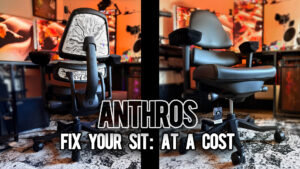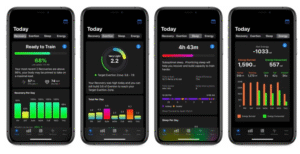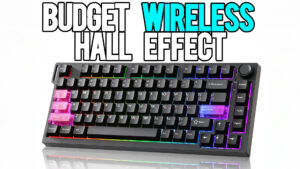ULTRALOQ U-Bolt Pro WiFi Smart Lock – A Rent-Friendly Game Changer
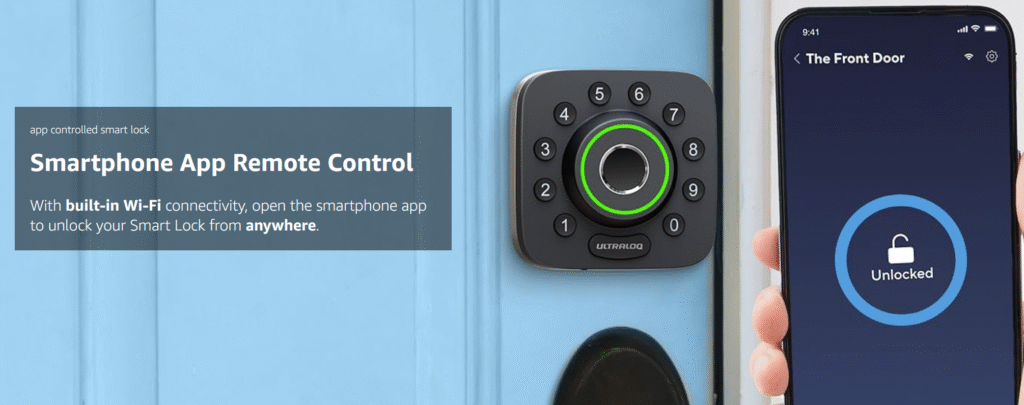
Ever fumbled with keys at your door while juggling groceries or a coffee? 😅 The ULTRALOQ U-Bolt Pro WiFi Smart Lock with Door Sensor might just be the hero you need. I’ve been using this smart deadbolt for a while now on a rental property, and it turns out to be a surprisingly fun and easy upgrade for both renters and landlords. In this casual review, I’ll share my experience with its 8-in-1 keyless entry features, day-to-day use, and why it’s practically built for rental situations. Plus, I’ll dish out some pros and cons and why I’m eyeing an Eufy smart lock next. Let’s unlock the details (pun intended)! 🔓
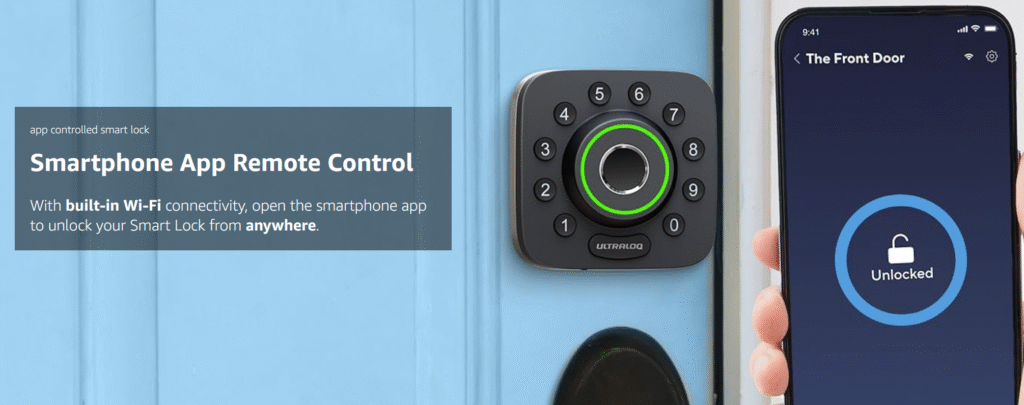
First Impressions & Key Features 🚪🔑
From the moment I unboxed the U-Bolt Pro WiFi, it was clear this lock means business. The spec sheet reads like a smart lock wish-list: fingerprint ID, an anti-peep numeric keypad, smartphone app control, auto-unlock/auto-lock, a web portal, eKey sharing, voice control (Alexa/Google), plus good old mechanical keys – 8 ways in total. That’s eight different ways to unlock your door without ever using a traditional key, which feels a bit like having a Swiss Army knife for a lock.
Despite packing in all those options, the U-Bolt Pro doesn’t look clunky. It’s a sleek deadbolt that fits on standard doors, and I had it installed in about 10 minutes using just a screwdriver – seriously, it was easy to install (and I’m not exactly a DIY guru). The package even includes a door sensor, enabling the lock to know if your door is closed. This means it can auto-lock when the door closes and auto-unlock as you approach with your phone – a magical feeling the first few times you walk up and the door clicks open for you.
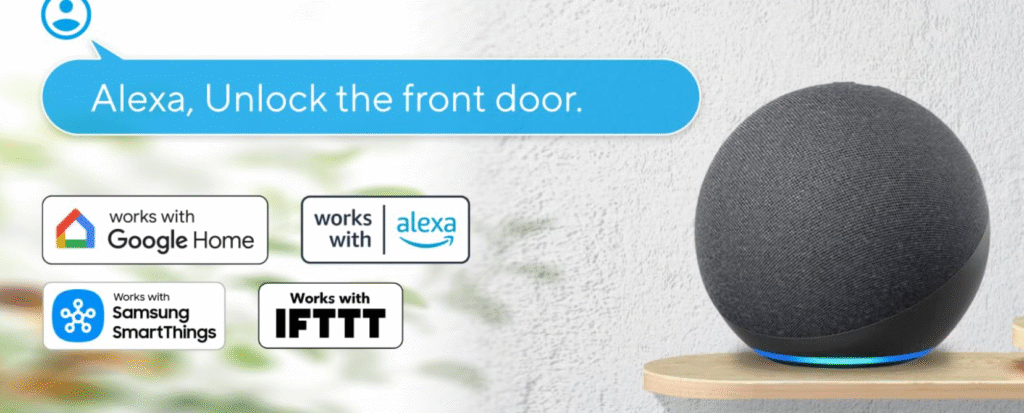
Crucially, this model has built-in 2.4GHz WiFi, so it connects directly to your router – no external hub needed. Through the companion app (U-Tec’s U Home app), I can lock/unlock the door from anywhere and even see a log of who’s entered and when. As a tech-loving landlord, I find this super satisfying. I can be sitting on a beach 🤣 and still check that the cleaner entered the rental at 2 PM as scheduled.
The fingerprint reader deserves a shout-out too: Ultraloq advertises it as a 360° “live” fingerprint ID that unlocks in just 0.3 seconds with 99.9% accuracy. In practice, it’s fast and convenient – a light tap and click, I’m in. No more fishing for keys or typing long codes every time. And speaking of codes, the numeric keypad has an anti-peep feature, meaning you can enter random digits before/after your actual PIN to throw off prying eyes (so your little brother or that nosy neighbor won’t crack your code easily).
Day-to-Day Use: Easy Living with Keyless Entry

Living with the U-Bolt Pro WiFi day-to-day has been pretty hassle-free. On a typical day, I might use my fingerprint in the morning (channeling my inner 007), have the door auto-lock behind me, and later use the phone app to remotely let in a friend while I’m out grabbing groceries. The lock responds reliably – fingerprint and keypad entries work quickly, and the auto-unlock via phone (using Bluetooth and WiFi) usually detects me as I approach the door. It’s so nice not digging for keys; I’ve almost forgotten what pocket I used to keep them in!
One feature I love is the auto-lock with door sensor. If my hands are full and I forget to lock up, no worries – the Ultraloq will automatically lock itself when the door closes. This self-locking gives great peace of mind, especially in a busy rental where guests might forget to secure the door. In fact, other users have reported that their Airbnb guests love the ease of operation and the self-locking feature – no confusion at all, they just shut the door and it locks itself. I can confirm this ease: it’s practically foolproof. The U Home app is pretty intuitive too; I easily set up custom codes for different people and can even schedule temporary access. Sharing digital “eKeys” or PIN codes remotely is a breeze. For instance, I’ve sent a time-limited code to a contractor to get in one afternoon – no physical key handoff needed.
The lock integrates with Alexa and Google Assistant, so on lazy nights I can just ask Alexa to lock the door without getting off the couch (yes, I’ve done this and felt way too pleased with myself). It also works with services like SmartThings and IFTTT for the smart home enthusiasts out there. While I haven’t dived deep into those integrations yet, it’s nice knowing the option is there – the lock can fit into a larger smart home setup if you have one.
Perfect for Rentals and Airbnb
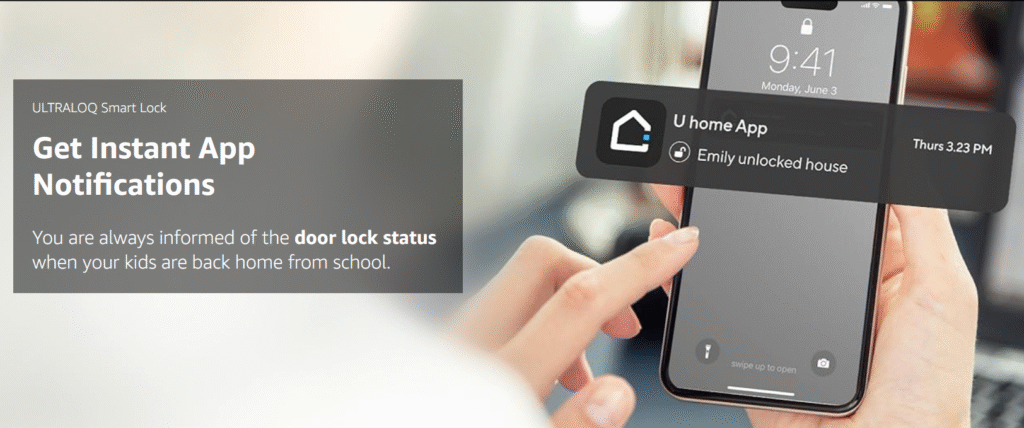
I chose the U-Bolt Pro WiFi specifically for a rental property, and it truly shines in this scenario. If you’re a landlord or Airbnb host, this lock can make your life so much easier. Why? Because it’s designed with sharing and security in mind. I can share access securely and instantly. Instead of handing over physical keys (and worrying about copies), I just use the app to send an eKey or a PIN code to tenants/guests remotely. When a tenant moves out or a guest’s stay ends, I simply disable their code – no need to rekey locks (hallelujah!).
The activity log is another great feature for rentals: I can see exactly who entered and when in the app. This is not about snooping, but it’s reassuring to confirm that, say, the cleaning service actually arrived on time, or that a guest hasn’t snuck back in after checkout. If something ever goes wrong, I have a timestamped record.
Security-wise, the Ultraloq U-Bolt Pro has top-notch ratings: it meets ANSI Grade 1, which is the highest security rating for door locks (Ultraloq says it’s proven to be 35 times stronger than a standard residential lock). That’s a comforting spec when you’re trusting it to secure your property. It’s also IP65 weatherproof rated, meaning it can withstand dust, rain, and extreme temperatures. I have one installed on an outdoor gate, and it’s endured summer heat and a couple of snowstorms like a champ. This durability is a big plus for rental units, since you don’t want weather affecting your lock’s performance.
My renters (and Airbnb guests) adapted to the smart lock very quickly. I provide a short welcome guide, but honestly the lock is quite user-friendly out of the box. Guests appreciate not worrying about keys – no more getting locked out after a night out because they lost the key! In fact, one Airbnb host noted that their guests found the app “sleek and intuitive” and had no trouble using their assigned codes. That mirrors my experience too. Plus, if anyone prefers a traditional key, the U-Bolt Pro still has a hidden keyhole and comes with 2 mechanical keys just in case (for the old-school folks or emergency backup).
Pros and Cons
No product is perfect, so here’s the rundown of where the Ultraloq U-Bolt Pro WiFi excels and where it could improve, from my perspective:
Pros 👍
- Multiple Unlock Options: The 8-in-1 keyless entry system is super versatile. You get fingerprint, keypad, smartphone app, auto-unlock, and even voice control, all in one lock. Great for households or rentals where everyone has a preferred way to unlock.
- Easy to Install: You can install it yourself with just a screwdriver in about 10 minutes. The instructions were clear, and it fit my standard door without drama.
- Built-in WiFi (Remote Access): Direct WiFi connectivity means I can control and monitor the lock from anywhere via the app. No extra hub required, and remote features (like viewing logs or unlocking for a guest) work reliably.
- Auto-Lock & Door Sensor: The included sensor detects if the door is closed and the lock can auto-lock itself. This is fantastic for security (no more “Did I forget to lock the door?” moments). It’s practically made for busy Airbnb properties where you want the door to secure itself.
- Rental-Friendly Features: Sharing eKeys/codes remotely is extremely convenient. I can issue temporary PINs for guests or maintenance workers and revoke them easily. The app’s log and the ability to get alerts when the door is unlocked or left open are perfect for keeping an eye on a rental property.
- Sturdy and Weatherproof: It’s ANSI Grade 1 certified and IP65 waterproof, which in plain terms means it’s tough and built to withstand the elements. I don’t worry about it being tampered with, and rain or snow hasn’t bothered it at all.
- Integration with Smart Home: If you have Alexa, Google Assistant, or SmartThings, this lock plays nicely with them. I enjoy voice-locking the door at night via Alexa. It also supports IFTTT for any custom automations you dream up.
Cons 👎
- Battery Life Could Be Better: The lock runs on 4 AA batteries, and with WiFi always on, battery life is decent but not amazing. In my experience, I’ve had to change batteries after around 4-6 months. Some users report shorter spans if the lock is used heavily or if signal strength is low. (One user recommended swapping batteries every 3 months as a precaution.) The lock does send low-battery warnings, but it’s wise to keep spare AAs around. On the plus side, because it’s battery-powered, the lock still works in a power outage (I’ve had my Ultraloq be the only thing working during a blackout).
- Occasional App Quirks: The U Home app is generally easy, but I’ve seen the occasional glitch. Once, the auto-unlock didn’t trigger until I was literally touching the door (perhaps my phone’s GPS lagged). Another time, the app logged me out after an update, which was mildly annoying. These weren’t deal-breakers and updates have been improving the experience, but app reliability can occasionally be a weak point.
- Fingerprint Learning Curve: While the fingerprint reader is fast, it can be a tad picky about finger placement until you get used to it. A couple of my family members had to re-scan their fingerprint to improve accuracy. If your fingers are wet or greasy, it might take an extra try – pretty normal for biometric locks, but worth noting.
- Not Cheap Upfront: The U-Bolt Pro WiFi isn’t the cheapest lock on the market. It sits in the mid-to-high price range for smart locks with these features. That said, given the robust build and features, I feel it offers good value. (Also, consider it might save money in the long run on locksmith fees or rekeying for new tenants.)
- No Apple HomeKit (for now): If you’re an Apple HomeKit enthusiast, this lock doesn’t natively support HomeKit. I’m not too fussed (Alexa does it for me), but HomeKit users might need to use a workaround or a different model.
Final Thoughts 🎉




Overall, the ULTRALOQ U-Bolt Pro WiFi Smart Lock has been a fantastic, user-friendly upgrade to my door. It delivers on its promise of keyless convenience and adds a layer of smart security that’s especially handy for rental properties. My tenants and guests appreciate the modern touch (no more key drama), and I appreciate the control and peace of mind it provides. It’s not just me – Ultraloq actually markets this lock as ideal for homes, apartments, Airbnb rentals, and offices, and I can totally see why. It hits a sweet spot between high-tech and everyday practical.
Using this lock has also piqued my curiosity about other brands. I’m interested in trying out a Eufy smart lock in the future to compare performance and features. Eufy’s locks have a good reputation too (some boast long battery life and slick design), so a head-to-head comparison would be fun. Who knows – maybe a “Ultraloq vs Eufy” showdown review will be next on my list!
For now, though, the U-Bolt Pro WiFi has made my life easier and my door smarter. If you’re a renter tired of losing keys, or a landlord looking to up your security game in a friendly way, this lock is definitely worth considering. It brings a lot of cool tech to your doorstep without making things complicated. And at the end of the day, coming home and unlocking your door with just a fingerprint (or having it unlock automatically as you approach) never gets old – it’s the kind of simple luxury you didn’t know you needed until you’ve tried it. 🔐😄