The Ultimate Chilkey Keyboard Review
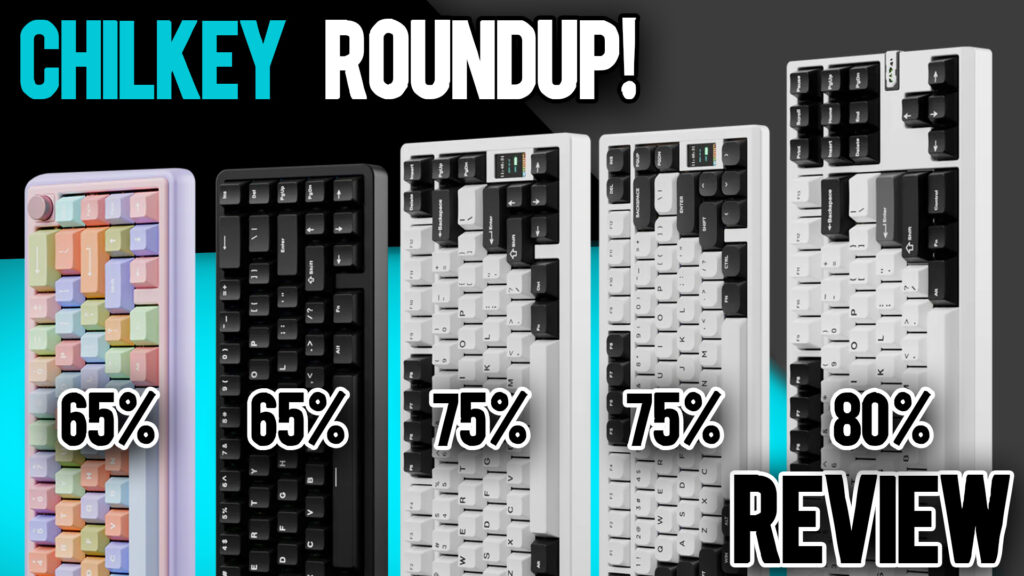
Every Model Tested – From ND75 to Paw65
In the ever-expanding world of mechanical keyboards, it’s rare to see an entire brand lineup hit almost every note correctly. Yet somehow, Chilkey—a relatively under-the-radar brand—has managed to do just that. With options ranging from minimalist TKLs to screens, side-glowing RGB, and even a cat-ear-equipped novelty board, this collection of keyboards proves that affordable doesn’t have to mean boring—or bad.
In this review, I got my hands on almost the entire Chilkey family:
- ND TKL
- ND75
- ND75 Low Profile
- ND65
- Paw65
Let’s break down the experience, one board at a time.
Build Quality & First Impressions
No matter which model you pick, you’re getting more than just a keyboard. Every box is stacked with premium accessories that some $200 boards forget:
- Extra screws
- Multiple dampening foams
- Wireless dongle (2.4GHz)
- Braided leather USB-C cables
- Keycap and switch pullers
- Additional flex cut plates or mounting pads
Even the low-profile model includes a magnetic latch system and wrist rest. Meanwhile, the Paw65 ships in a canvas-style sleeve and includes a pair of attachable cat ears. Yes, you read that correctly.
For budget keyboards, these feel far more premium than they should—especially with their aluminum chassis and quality keycaps.
Sound Profiles — Clean, Loud, or Thocky?
Here’s where things get spicy. Out of the box, these keyboards sound GOOD. Like… surprisingly good. No modding required. Depending on the model, you’ll get a variety of sound profiles:
- ND TKL: Light clack, decent flex, solid stabilizers.
- ND75: Slightly louder, more vibrant due to the screen cutout and better case acoustics.
- ND65: Thocky and stocky with very little echo—arguably the best sounding.
- ND75 Low Profile: Clean but a little hollow in the modifiers.
- Paw65: Aggressive tactile response with an addicting bounce. The knob may be scratchy, but the sound? Glorious.
If you’re into stock performance without having to dive into mods, Chilkey delivers. Especially on the ND65 and Paw65.
🧩 Model Breakdown
ND TKL – The No-Nonsense Daily Driver
This board gives you everything you need and nothing you don’t. Clean layout, ergonomic typing angle, good RGB, and tri-mode wireless. Downsides? Slightly mismatched white keycaps and an odd-colored escape/enter combo. But it’s a workhorse, and it sounds great while being mod-friendly.
Best for: Everyday use, minimalist setups, work-from-home warriors.
ND75 – The Screen-Enhanced All-Rounder
Take the TKL and shrink it down to a 75%, add a screen, bump the RGB, and you’ve got the ND75. No knob, but you do get real-time stats or GIFs on the LCD. It’s whiter, tighter, and louder than its TKL sibling.
Best for: Keyboard nerds who love screens and compact power users.
ND65 – The Compact King of Value
This thing is wild for the price ($69). Side RGB bar, deep sound, great build quality, and a compact but highly usable layout. Lightweight but not flimsy. Gamers and productivity types alike will love it.
Best for: Gamers, value hunters, anyone who wants great sound without the bulk.
ND75 Low Profile – Sleek but Not Perfect
The aluminum low-profile model feels luxurious. It’s got a great angle, solid switches, and a surprisingly hefty weight. The magnetic ball-catch latch is elite. But the shiny “ND” branding on the PCB is way too visible, and the modifiers sound a bit hollow.
Best for: Typists and style-first users who want a premium low-profile experience—just be aware of the flaws.
Paw65 – The Ridiculously Fun Heavy Hitter
What happens when you take a solid, gasket-mounted board and throw in rainbow keycaps, tactile switches, and literal cat ears? You get the Paw65. It’s weird, wild, and one of the best tactile typing experiences I’ve had in a budget board. The knob is scratchy—but that’s fixable. The fun? That’s forever.
Best for: Maximalists, streamers, gift-givers, or anyone who wants their keyboard to have ✨personality✨.
Customization & Software
Here’s where Chilkey loses points. While their hardware punches way above its weight class, the software doesn’t. Some models use downloadable drivers (Windows only), others use web configurators. Most are a bit clunky.
The saving grace is that most boards come with per-key RGB, macro remapping, and functional layouts out of the box. Still, it’s not VIA/VIAL-level smooth.
Final Verdict – Should You Buy?
Chilkey has managed to do what very few brands can—create a cohesive, affordable, well-performing lineup that serves every kind of user:
✅ Casual typists? ND TKL
✅ Compact power users? ND75 or ND65
✅ Custom feel out of the box? ND65
✅ Low-profile fans? ND75 LP
✅ Chaos lovers? Paw65
If I had to recommend just one? The ND65 is the best all-arounder. But the Paw65 is the one I’ll remember forever.
Pros & Cons Summary
✅ Pros:
- Excellent out-of-box sound (no mods needed)
- Solid aluminum chassis across models
- Included accessories are unmatched
- Great RGB (especially on ND65)
- Wide range of sizes and personalities
- Typing feel is shockingly good
❌ Cons:
- Keycap white mismatch on some models
- Scratchy knob on Paw65
- Glare from “ND” branding on low-profile
- Software is mediocre, Windows-only in places
Affiliate Links to Buy:
- 🛒 Chilkey Store: https://amzn.to/43ynbaF
- ⌨️ ND TKL: https://amzn.to/3SeUDxB
- 🧊 ND75: https://amzn.to/4dyC94X | https://amzn.to/4jk0Ymd
- 🧼 ND75 Low Profile: https://amzn.to/3STFy4A
- 🐾 Paw65: https://amzn.to/3Fq56TZ
Written by Tristan Pope | Crafting Worlds
🎥 Watch the full video here
🏰 Join the keyboard community on Discord




