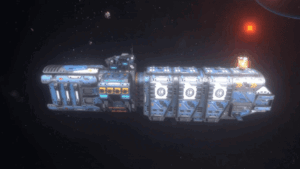Logitech MX Brio Ultra HD 4K Webcam Review: Premium Quality with a Few Quirks

Logitech has long been a trusted name in webcam technology, and their latest offering, the Logitech MX Brio Ultra HD 4K Webcam, aims to continue this legacy. As a top-of-the-line product, the MX Brio boasts impressive specs and features designed to cater to both professional and casual users. But does it live up to the hype? Let’s dive into the details.
A Premium Experience

From the moment you unbox the MX Brio, it’s clear that Logitech has spared no expense in crafting a premium product. The webcam features a robust metal design with a glass lens, exuding durability and elegance.

The inclusion of a privacy shutter, which can be easily opened and closed using a dial on the front, adds an extra layer of security—a thoughtful touch for privacy-conscious users.


The build quality extends to the mounting options as well. The webcam comes with a magnetic mounting bracket that ensures a secure fit on your monitor or laptop. For those who need more stability, especially on lighter or touch-sensitive screens, the micro-suction adhesive provides additional support without leaving any marks. Moreover, the option to mount the webcam on a tripod offers flexibility for various setups. This is a much needed versatility for this product! Bravo!
Stellar Image and Audio Quality

When it comes to performance, the MX Brio shines with its 4K resolution at 30 frames per second and 1080p at 60 frames per second. This makes it ideal for high-resolution video conferencing, streaming, and content creation. The image quality is crisp and clear, capturing fine details with remarkable precision.
Audio quality is another area where the MX Brio excels. The built-in microphones deliver clear and natural sound, eliminating the need for an external microphone in most scenarios. This is particularly advantageous for users who want a straightforward setup for video calls and online meetings.
Versatile Field of View and Software Support
One of the standout features of the MX Brio is its adjustable field of view. Users can switch between 90°, 78°, and 65° angles, depending on their framing needs. Thanks to the 4K sensor, there is minimal quality loss when zooming in at 1080p, ensuring that your video remains sharp and professional.



Logitech provides comprehensive software support through the Logi Options and G HUB applications. Whether you’re using the webcam for business or gaming, these apps offer extensive customization options. From adjusting exposure and white balance to manually setting the focus, the software allows you to fine-tune your video settings to perfection.
Areas for Improvement
Despite its many strengths, the MX Brio is not without its quirks. The webcam’s weight can be an issue, particularly on smaller or less sturdy laptops. This can cause the camera to bounce around, especially if you frequently interact with your desk or use a touchscreen.
The HDR is aggressive often throwing off color balance. I prefer it with it off and this is where I appreciate Logitech giving us the OPTIONS to toggle certain features. However, the colors do need to be looked at in the firmware when HDR is on. A blueish tint exists that shouldn’t on anything white.
Additionally, the premium price tag of $199 might be a deterrent for some users. While the webcam offers excellent features and build quality, the cost may be prohibitive for those on a budget.
Conclusion
The Logitech MX Brio Ultra HD 4K Webcam is a standout product that delivers exceptional image and audio quality, versatile mounting options, and comprehensive software support. Its premium build and thoughtful features make it a top choice for professionals and enthusiasts alike. However, potential buyers should be aware of its weight, the LED banding issue, and the high price point.
Overall, if you’re in the market for a high-end webcam that can handle everything from video conferencing to streaming, the MX Brio is a worthy investment. With the promise of future firmware updates to address its current quirks, this webcam is poised to remain a top contender in the world of high-quality video capture.
Pros
- Excellent Image Quality: The 4K resolution at 30 fps and 1080p at 60 fps provide sharp and clear video, ideal for professional and casual use.
- Premium Build: Robust metal design with a glass lens and a privacy shutter for added security.
- High-Quality Audio: Built-in microphones deliver clear and natural sound, reducing the need for an external mic.
- Versatile Mounting Options: Magnetic mounting bracket with micro-suction adhesive for stability and the option to mount on a tripod.
- Adjustable Field of View: Switch between 90°, 78°, and 65° angles with minimal quality loss at 1080p.
- Comprehensive Software Support: Compatible with Logi Options and G HUB software for extensive customization and integration with other Logitech products.
- Dynamic Light Adjustment: Adapts well to different lighting conditions, making it suitable for various environments.
Cons
- Heavy Design: The weight of the camera can cause it to bounce around on smaller or less sturdy laptops and desks.
- HDR White Balance: Struggles with White balance when HDR is turned on. Can toggle off, but would like to use HDR.
- Price Point: At $199, it is a premium product that might be too expensive for some users.
- Needs USB 3.0 for 4K: Requires a USB 3.0 port to fully utilize the 4K capabilities, needing an adapter or different cable for USB 2.0 ports.