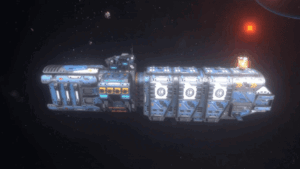Lofree Flow Lite Review: Is This Budget Keyboard Worth It? | Full Comparison with Flow 100

LoFree Flow 100 Linear Keyboard ⌨️: https://amzn.to/4djkrRx
LoFree Flow 100 Tactile Keyboard ⌨️: https://amzn.to/3A9wXVj
If you’re in the market for a budget-friendly mechanical keyboard that doesn’t skimp on essential features, the Lofree Flow Lite might just be what you’re looking for. As someone who’s dived deep into the world of mechanical keyboards, transitioning from the premium Lofree Flow 100 to the more affordable Flow Lite has been a journey filled with both excitement and skepticism.
The Lofree Flow Lite is available in both 84-key and 100-key layouts, offering many of the features found in its pricier sibling, the Lofree Flow 100, but at a more accessible price point. However, there are some trade-offs to consider, especially if you’re used to the premium feel of aluminum chassis keyboards.
Design & Build Quality

The most noticeable difference between the Flow Lite and the Flow 100 is the build material. While the Flow 100 boasts an aluminum chassis, the Flow Lite is encased in a plastic body. This makes the Flow Lite lighter and potentially less durable, but it still manages to provide a satisfying typing experience. The shine-through keycaps, wireless connectivity, and volume rocker are some of the key features that make this keyboard stand out in the budget category.
Performance & Typing Experience

Despite the plastic build, the Lofree Flow Lite doesn’t compromise on the typing experience. The keys are responsive, and the wireless connectivity is reliable. However, the Flow Lite does not offer tactile switch options, which could be a dealbreaker for those who prefer a more pronounced keypress. Additionally, while the keyboard is less premium in feel, it’s still a competent option for both work and play.
Pricing & Value
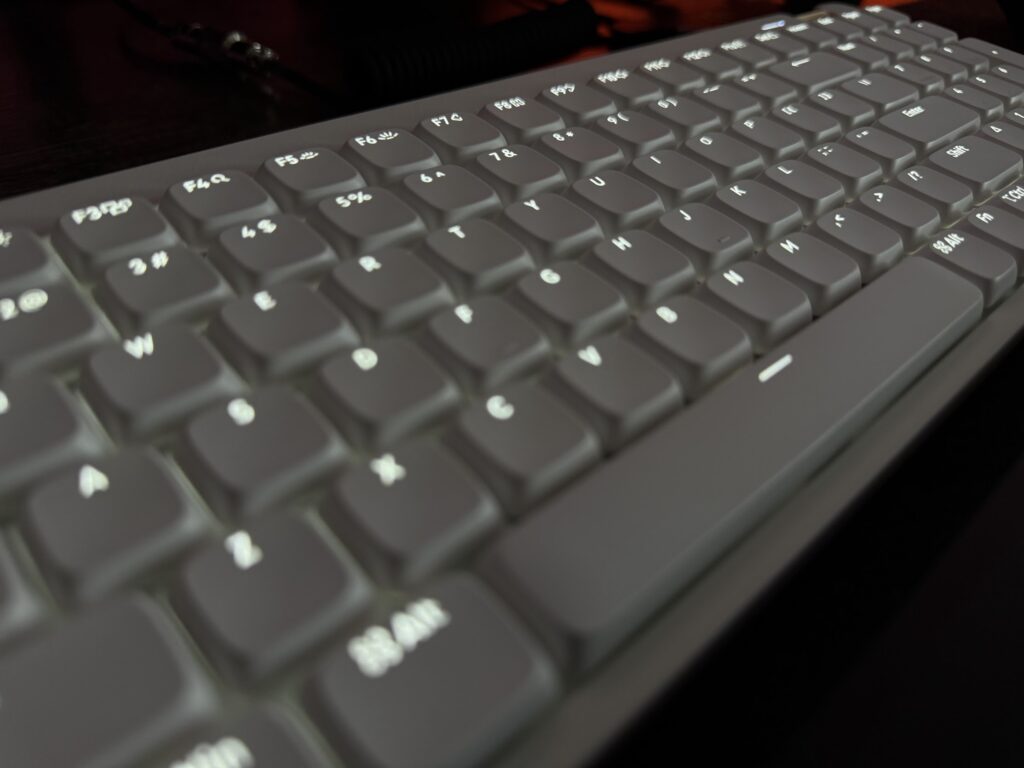
One of the most significant selling points of the Lofree Flow Lite is its price. It’s positioned as an affordable alternative to the Flow 100, but the pricing structure does raise some questions. The Flow Lite is priced very close to the Flow 100, which makes you wonder whether the slight savings are worth the trade-offs in build quality and features.
Comparison to Other Keyboards
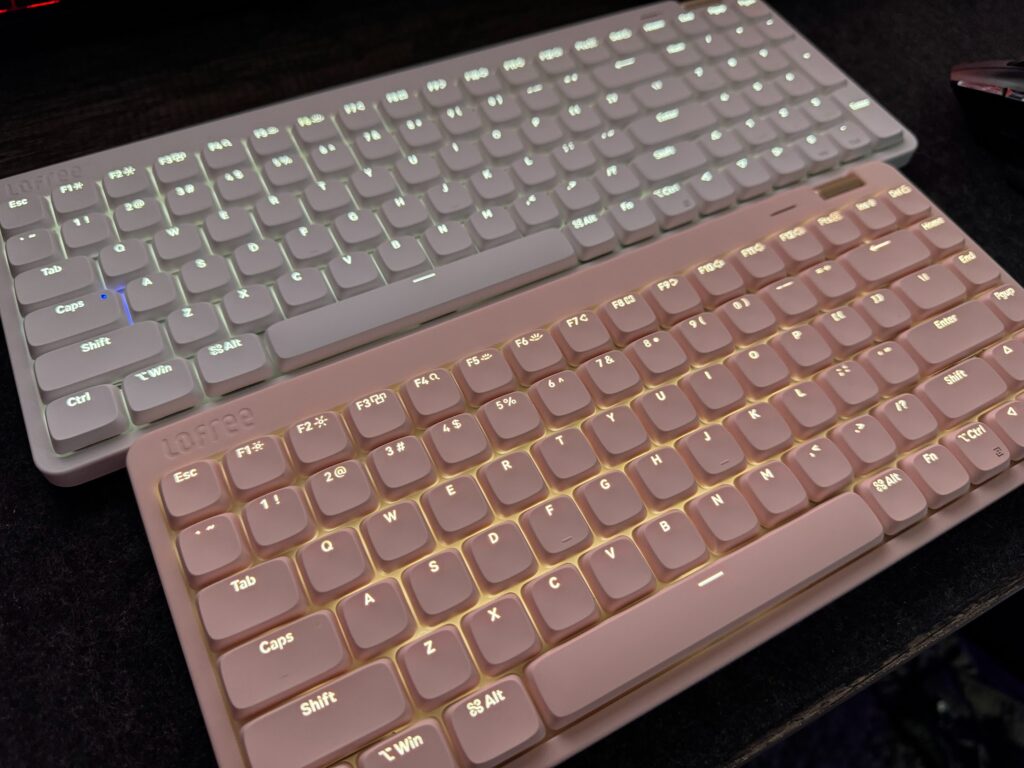
Before getting my hands on the Flow Lite, I’ve tested various mechanical keyboards, including the NuPhy Air 96 V2, Keychron K17 Pro, and of course, the original Lofree Flow 100. Each keyboard has its strengths, but the Flow Lite stands out for its blend of features and affordability. If you’re on a budget but don’t want to miss out on essential keyboard features, the Flow Lite is a solid choice.
Pros & Cons
Pros:
- Affordable Price: A more budget-friendly option compared to the Flow 100.
- Shine-Through Keycaps: The LED backlighting is bright and effective.
- Wireless Connectivity: Reliable wireless performance with good battery life.
- Compact and Lightweight: Ideal for travel and limited desk space.
Cons:
- Plastic Build: Feels less premium compared to the aluminum chassis of the Flow 100.
- Limited Switch Options: No tactile switch variant available.
- Strange Pricing Structure: The price is close to the Flow 100, making the value proposition less clear.
- Missing Premium Feel: The overall feel and durability may not satisfy users accustomed to high-end keyboards.
Final Thoughts
LoFree Flow 100 Linear Keyboard ⌨️: https://amzn.to/4djkrRx
LoFree Flow 100 Tactile Keyboard ⌨️: https://amzn.to/3A9wXVj
The Lofree Flow Lite is a commendable attempt to bring the mechanical keyboard experience to a broader audience. While it does have its limitations, especially when compared to the Flow 100, it still offers a great balance of features and affordability. Whether you’re a seasoned typist or a casual user, the Flow Lite has something to offer, especially if you’re looking to save a few bucks without sacrificing too much in terms of functionality at least until the Kickstarter ends…