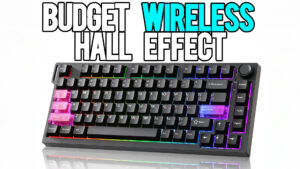Lemokey P1 vs L5 Review: A Hall Effect Showdown

If you have been hunting for a Hall Effect keyboard that doesn’t break the bank, Lemokey has dropped two intriguing options into the mix. The Lemokey P1 and Lemokey L5 both aim to deliver magnetic switch precision, RGB flash, and gamer-friendly features. But after weeks of hands-on use, only one of them really delivers the full package.
So which one should you buy? Let’s break it down.
⌨️ Buy the LEMOKEY P1:
⌨️ Buy the Lemokey P1 direct from Lemokey
⌨️ Buy the LEMOKEY L5:
Design and Build
At first glance, both boards look premium. The L5 leans hard into the gamer aesthetic with a cyberpunk-inspired case and a bold rear RGB strip. The P1, on the other hand, goes for minimal class with clean lines and a sleeker vibe.
The P1 feels more polished. It’s lighter, easier to travel with, and has a more refined knob. The knob on the L5 is oddly placed, hard to grip, and feels like an afterthought. Lemokey nailed the user experience with the P1 and stumbled a bit with the L5.
Performance and Polling Rates
The Lemokey L5 supports up to 8000 Hz polling via its wired mode, making it a powerhouse for competitive gaming. The P1 tops out at 1000 Hz but is more than capable for most users.
Here’s the catch. The L5 only supports one switch. That’s it. The Lemokey Ultra Fast Lime Magnetic Switch. No Nebulas, no Dawns, no Auras. If you want variety or already have a favorite magnetic switch, you are out of luck. The P1, by contrast, supports all three of Gateron’s double-rail magnetic switches and offers hot-swap support within that ecosystem. Why even be hot swappable if there are no keys to swap to?!
Sound Profile and Typing Experience
Let’s be honest. If you care about acoustics, the L5 is not the keyboard for you. The one versions see-through keycaps feel cheap and sticky, especially with sweaty fingers. They also create a hollow, plasticky sound that’s just not pleasant to type on.
The P1 sounds fantastic right out of the box. The spacebar is tuned. The stabilizers are smooth. The switches offer a deep, thocky sound that rivals custom builds. This is the board you buy if you want a satisfying typing experience without mods.
RGB and Aesthetics
Visually, the L5 makes a bold statement. The RGB on the L5 is actually brighter and more consistent. The backlight strip on the L5 looks great! The north-facing LEDs on the P1 make your keycaps pop, especially if you go for the shine-through set, but is dull in comparison.
If you are a fan of visual clarity and color saturation, the L5 is the better pick.
Connectivity and Software
The P1 offers tri-mode connectivity: wired, Bluetooth 5.2, and 2.4GHz wireless. You can seamlessly switch between up to three devices. The L5? Wired only. No Bluetooth. No dongle. No flexibility.
Both boards use the excellent Keychron Launcher software. You get adjustable actuation, analog input modes, rapid trigger options, and full remapping capabilities. Lemokey and Keychron really nailed the software side, and it’s consistent across both boards.
Unique Extras
The L5 ships with multiple mounting options and even includes the tools to change them. That’s a nice touch. You can tune the stiffness of your typing experience with included plates. However, most people won’t bother cracking open the case to mess with internal structure, so this benefit may be more for advanced users.
Final Verdict
Here’s the bottom line. If you are a pro-level gamer and polling rate is everything, the L5 will give you that ultra-fast edge. But you will be locked into a single switch, lose out on comfort, and suffer through mediocre acoustics.
If you want a versatile board that delivers incredible sound, tri-mode wireless, great switch options, and a better typing experience, the P1 is the easy choice. It’s also cheaper, currently listed at around $169 compared to the L5’s $209.
In a world flooded with Hall Effect keyboards, the Lemokey P1 is one of the few that hits the mark across performance, sound, and usability. The L5 feels like a niche tool for ultra-competitive gamers. The P1 feels like a true daily driver.
Pros and Cons
Lemokey P1 Pros
- Thocky sound profile with tuned stabilizers
- Three magnetic switch options
- Tri-mode connectivity (Bluetooth, 2.4GHz, wired)
- Lower price
- Excellent software
- Lightweight and portable
Lemokey P1 Cons
- 1K polling rate may not be ideal for hardcore gamers
- Dull RGB Strength
Lemokey L5 Pros
- 8K polling for ultra-low latency
- Heavy, solid feel
- Gamer-focused aesthetic
- Brighter and cleaner RGB
- Comes with mounting customization tools
Lemokey L5 Cons
- Only one switch supported(Why even be hot swappable if there are no keys to swap to?!)
- Poor stock keycap quality on some versions
- Weak knob design
- No wireless options
⌨️ Buy the LEMOKEY P1:
⌨️ Buy the Lemokey P1 direct from Lemokey
⌨️ Buy the LEMOKEY L5:
Verdict: Get the Lemokey P1 unless you absolutely need 8K polling. It’s the better keyboard in almost every other way.