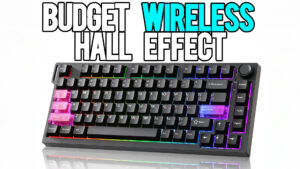Keychron Q3 Max & Q0 Max Review: A Perfect Combo for Productivity and Gaming

After years of being a dedicated fan of the Apple Chiclet keyboard, I’ve finally ventured into the world of mechanical keyboards, and I couldn’t be happier with my choice of the Keychron Q3 Max and Keychron Q0 Max. These two keyboards form an ideal setup for anyone who needs flexibility, durability, and top-tier performance in their workspace.
Build Quality:
The Keychron Q3 Max has an 80% layout, which trims the number pad, making it more compact while retaining all the necessary keys for productivity. It’s sturdy, sleek, and feels premium with its aluminum build. The Keychron Q0 Max, a separate number pad, complements the setup beautifully for those who still require a numpad but want the flexibility to move it aside when not needed.
Connectivity:
The Keychron Q3 and Q0 Max offers a versatile range of connectivity options, including Bluetooth, wireless, and wired modes. Whether you’re working across multiple devices or prefer a reliable wired connection, this keyboard has you covered. The Bluetooth connectivity allows seamless switching between up to three devices, making it ideal for multitasking between your laptop, tablet, and smartphone. The wireless mode provides excellent battery life, ensuring you can go for long periods without needing a charge. For those who prefer the stability of a wired connection, the USB-C port offers a plug-and-play experience with zero latency.
Typing Experience:
I chose the Jupiter Brown switches, and they provide a tactile bump with every keystroke, making typing not only efficient but also enjoyable. The Q3 Max is a fantastic typing machine that’s quiet enough for an office but still delivers the feedback that mechanical keyboard enthusiasts crave. The Q0 Max number pad integrates seamlessly for extended use without sacrificing desk space.
Customization:
Both keyboards offer endless customization options, from key switches to keycaps. While I’m not one to spend hours modding my keyboard, I appreciate that Keychron includes everything you’d need for a customizable experience straight out of the box. With foam dampening, gasket mounting, and RGB lighting, you won’t feel the need to make many adjustments unless you’re looking for a very specific setup.
Pros:
- Compact and Modular: The 80% layout of the Q3 Max paired with the separate Q0 Max number pad offers flexibility in desk setup.
- Tactile Typing: The Jupiter Brown switches provide excellent tactile feedback without being too noisy.
- Sturdy Build: Both the Q3 Max and Q0 Max feel incredibly durable and premium with their aluminum build.
- Customizable: Endless possibilities with switches, keycaps, and lighting.
- Connectivity: Versatile connectivity options allow seamless device switching and reliable performance in both wireless and wired modes.
Cons:
- Weight: The Q3 Max, while not as heavy as the Q6 Max, still has a substantial weight to it.
- Learning Curve: Switching to an 80% layout might take some time for those used to full-sized keyboards.
- Price: The modular approach with two separate devices can get pricey compared to an all-in-one solution.
Final Verdict:
The Keychron Q3 Max and Keychron Q0 Max offer a versatile and high-quality mechanical keyboard setup perfect for both work and gaming. Whether you’re a programmer, gamer, or someone who spends hours typing, this combination provides the perfect balance of functionality and flexibility. If you’re looking for a mechanical keyboard setup that doesn’t compromise on build quality or customization, this combo is an excellent choice.