Keychron Q3 HE Review – The Ultimate All-Around Hall Effect Keyboard?
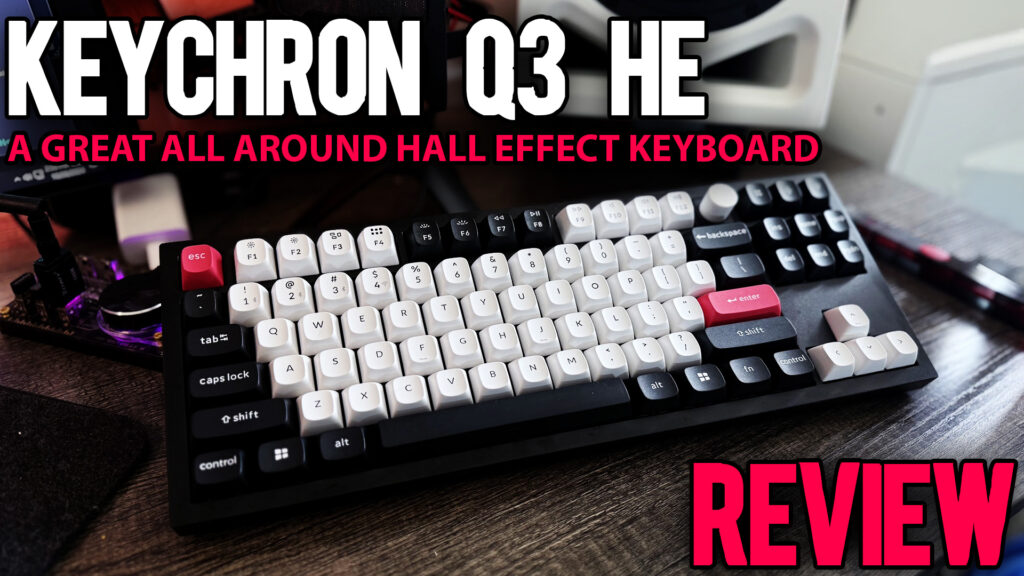
The Keychron Q3 HE is the latest entry into the world of Hall Effect keyboards, combining magnetic switches, robust build quality, and versatile connectivity. As a follow-up to the well-received Q3 Max, this version keeps the beloved TKL layout while adding rapid trigger capability and multi-actuation point settings, making it a strong contender in both the productivity and gaming spaces. In this article, we’ll explore the Q3 HE’s features, pros and cons, sound profile, and what sets it apart from competitors like the Wooting 80HE.
The Keychron Q3 HE is the latest entry into the world of Hall Effect keyboards, combining magnetic switches, robust build quality, and versatile connectivity. As a follow-up to the well-received Q3 Max, this version keeps the beloved TKL layout while adding rapid trigger capability and multi-actuation point settings, making it a strong contender in both the productivity and gaming spaces. In this article, we’ll explore the Q3 HE’s features, pros and cons, sound profile, and what sets it apart from competitors like the Wooting 80HE.
Design and Build Quality
The Q3 HE features Keychron’s signature aluminum frame, giving it a solid and premium feel. It’s available in carbon black and shell white finishes, both of which give it a clean, professional look. The layout is full TKL, which means you get your arrow keys, navigation cluster, and a volume knob without the bulk of a full-sized keyboard. The double-gasket mount design adds to the overall typing comfort, giving it just the right amount of flex while maintaining stability.
Keychron’s design philosophy focuses on refinement rather than churn, so the Q3 HE benefits from their continued investment in software and build quality. With south-facing RGB LEDs and PBT keycaps, the Q3 HE not only feels great but also looks stunning on any desk.
Magnetic Switches and Hall Effect Technology
The Q3 HE is equipped with Keychron’s magnetic Hall Effect switches, offering three distinct actuation points that can be set via the software. This gives users the ability to fine-tune the typing experience based on preference—whether you want ultra-responsive keys for gaming or a more deliberate actuation for typing-heavy tasks.
Unlike competitors like Wooting, the Q3 HE only supports Keychron’s proprietary magnetic switches, which could be limiting for some users. However, the switches included are well-tuned, with smooth actuation and a satisfying pop sound. The rapid trigger support makes it ideal for fast-paced gaming sessions, a feature not typically found in productivity-focused keyboards.
Connectivity Options
One of the Q3 HE’s standout features is its versatile connectivity. It supports wired, Bluetooth, and 2.4 GHz wireless modes, giving users the freedom to switch seamlessly between multiple devices. This is particularly useful for those who switch between workstations, laptops, and gaming setups. The ability to toggle between Windows and Mac modes with a simple switch makes it a great choice for professionals working across different platforms.
Software Experience
Keychron’s software continues to improve, providing firmware updates, key remapping, macros, and actuation point customization. While it may not offer the same deep customization as Wooting’s Lekker switches, the intuitive UI and ease of use make it accessible to a broader audience. Keychron’s Pixel Rain lighting effect is a highlight, offering a subtle and aesthetically pleasing RGB effect that isn’t overly bright or distracting.
Sound Profile and Typing Experience
Straight out of the box, the Q3 HE impresses with its refined sound profile. The stabilizers are smooth and free of rattle, even on the larger modifier keys. Typing on the Q3 HE feels comfortable and satisfying, thanks to the gasket-mounted design and latex bottom padding, which dampen unwanted noise.
The poppy sound of the magnetic switches strikes a balance between thocky and tactile, making it enjoyable for both work and casual gaming. While the sound isn’t as deep or bassy as some enthusiasts might prefer, it has a clean and precise quality that makes it ideal for an office environment.
Pros and Cons
Pros:
- High Build Quality: Sturdy aluminum frame with double-gasket mount.
- Versatile Connectivity: Wired, Bluetooth, and 2.4 GHz wireless modes.
- Customizable Actuation Points: Fine-tune switches for gaming or productivity.
- Smooth Stabilizers: No rattle, even on larger keys.
- South-Facing RGB: Subtle yet stylish lighting.
- Great Software Support: Easy-to-use UI with firmware updates and key remapping.
Cons:
- Limited Switch Compatibility: Only supports Keychron’s magnetic switches.
- No Height Adjustment: Unlike some competitors, it lacks adjustable feet.
- RGB Brightness: Less vibrant than other gaming keyboards.
- TKL Layout May Not Suit Everyone: Some users may prefer a full-sized keyboard.
Comparison to Wooting 80HE
The Q3 HE and Wooting 80HE are both Hall Effect keyboards, but they cater to slightly different audiences. While the Wooting offers deeper customization and switch flexibility, the Q3 HE excels in build quality and overall usability. The Q3 HE’s knob and full TKL layout also give it a slight edge for those who prefer more traditional keyboard layouts.
Conclusion
The Keychron Q3 HE is a well-rounded Hall Effect keyboard that excels in both productivity and gaming. While the switch compatibility limitations may deter some enthusiasts, the overall build quality, sound profile, and connectivity options make it a solid choice for anyone looking for a high-quality TKL keyboard. If you’re someone who values reliable performance, smooth stabilizers, and thoughtful design, the Q3 HE is worth the investment.
For those looking for a gaming-first Hall Effect keyboard, the Wooting 80HE may be a better fit. But if you want a keyboard that can seamlessly transition between work and play, the Keychron Q3 HE might just be the best all-around option.




