AJAZZ Alux 68 Review — No-Frills Aluminum Hall Effect Gaming Powerhouse
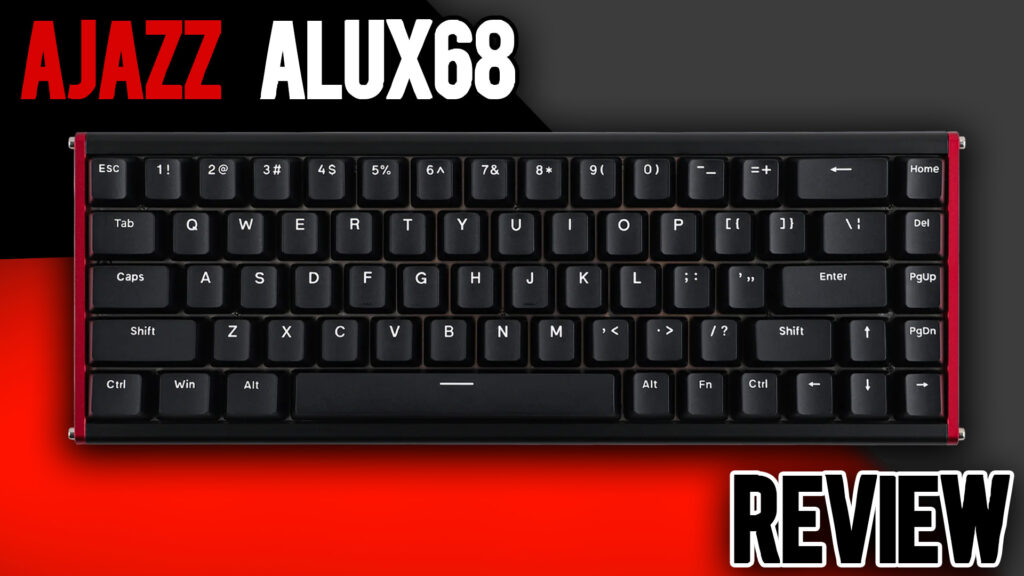
There’s no sugarcoating it: if you’re here for sound perfection, wireless flexibility, or luxury packaging — turn around now. The AJAZZ Alux 68 isn’t trying to impress you with fluff. It’s a weapon for gamers. A 68% layout, aluminum chassis, magnetic Hall Effect switches, and software that… kinda works. And that’s exactly what makes it special.
It’s one of the only 68% aluminum Hall Effect keyboards in its price bracket, and when you’re chasing zero-lag precision with zero wallet pain, this one deserves a closer look.
🧰 What’s in the Box?
No frills. Seriously.
You get:
- The keyboard (which is thankfully excellent)
- A rubber-coated USB-C cable
- A basic keycap puller
- A little paper with your layout cheatsheet
No extras. No pretense. Honestly? I respect it. This keyboard knows what it is — and who it’s for.
🧱 Aluminum Case, Minimal Flex, Maximum Style
Let’s talk design. The AJAZZ Alux 68 features an aluminum case that not only looks clean but also adds meaningful heft. It won’t slide across your desk mid-battle, and it doesn’t flex under pressure. The finish is smooth, the lines are aggressive, and the side RGB glows through those side-printed keycaps like neon underglow from the early 2000s — and I mean that in the best way.
Oh, and you won’t find this design on the AJAZZ website. The Max and Plus versions seem to be exclusive to Amazon, and the only real difference I could find was the keycap design. Max comes with topography-inspired caps, while Plus has that red-accented clean look. Either way, they both sit on the same aluminum foundation.
🧲 Hall Effect Switches – Built for the Kill
Under the hood are magnetic Hall Effect switches, which means:
- No debounce
- No chatter
- No contact-based wear
These switches rely on magnets and sensors, registering actuation as you push down, with adjustable depth. You can dial them in anywhere from 0.5mm to 2mm depending on how sensitive you want them — giving you a near-instant edge in games where milliseconds count.
They don’t wobble. That alone puts them ahead of many other “budget” boards. The press is smooth, consistent, and tight. In testing, I didn’t get any misfires or ghosting — even during messy WASD spam or frantic ability combos.
💡 RGB & Keycaps
The ABS keycaps here are side-printed, letting the RGB shine through the sides only, giving a unique “hidden” look from the top down. The RGB itself? Bright. Punchy. Clean. Per-key control through software. And despite being stock ABS caps, they don’t feel cheap.
Would I upgrade to PBT? Eventually, sure. But these don’t offend me out of the box.
The case design also supports the RGB beautifully, bouncing light off the sides of the aluminum to give a subtle glow without going full unicorn vomit — unless that’s what you want, in which case… go wild with the lighting modes.
🧠 The Software – It Works. Mostly.
The AJAZZ software is, let’s call it, serviceable.
You can:
- Remap keys
- Program macros
- Set up per-key RGB
- Adjust your function layer
- Share lighting profiles (like hearts or game-themed layouts)
- Calibrate actuation points and advanced Hall Effect features like DKS, MT, TGL, SnapKey
But let’s not pretend it’s intuitive. Want to set a key to SnapKey mode? You’ll click around a while before you get it. Want to simulate your actuation depth curve? It’s in there — but buried. That said, once you figure it out, it sticks. Settings save, profiles work, and the firmware updater didn’t brick my board. So that’s a win.
Pro tip: the software feels like a re-skinned MechKey or Epomaker tool. It’ll get the job done — just don’t expect QMK/VIA-level polish.
🎧 Sound Test: Better Than Expected
Let me be real: aluminum cases can sound bad if not dampened properly. Hollow. Pingy. Gross. But AJAZZ actually surprised me.
Inside you’ve got:
- Plate foam
- Bottom foam
- Silicone dampening
And it works. You get a surprisingly balanced sound, especially considering the aluminum case. It’s not creamy like a gasket-mounted board, but it’s not offensive either. Just a solid, controlled thock.
If sound is your priority, this won’t be your endgame. But for a Hall Effect board? This is one of the better budget acoustic profiles I’ve tested.
⚖️ Pros & Cons
✅ Pros
- Aluminum build — durable, hefty, and premium for the price
- Hall Effect switches — smooth, fast, adjustable actuation
- Zero-wobble — these switches feel stable and confident
- RGB is 🔥 — clean side-printed aesthetic + per-key lighting
- Great value — under $100 with frequent discounts
- Software saves settings and offers solid customization
❌ Cons
– Wired only — no Bluetooth or 2.4GHz
– ABS keycaps — side-printed is cool, but not forever
– Software UX — not for beginners, clunky in places
– Limited availability — different versions hard to track
💬 Final Thoughts: Should You Buy It?
If you want a wireless productivity board, look elsewhere. If you want best-in-class sound — nope, not this one.
But if you’re a gamer who values raw performance, Hall Effect precision, and a premium chassis without paying over $150, the AJAZZ Alux 68 hits way harder than it should.
It’s not just a budget board. It’s a focused tool. For the gamer who wants fast reaction times, adjustable depth, and a keyboard that stays planted mid-match — this is your board.
Hall Effect boards are on the rise, and this one proves you don’t need to spend a fortune to get in the game.
What do you think?
Would you rock a 68% aluminum Hall Effect keyboard at this price? Or are you waiting for wireless support and better software? Drop your thoughts below or hit up the community on Discord.




