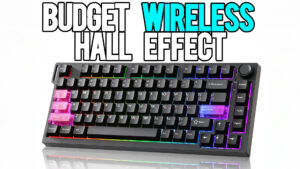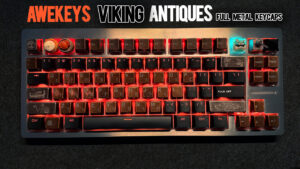NuPhy Node 75 Review – A Low-Profile Keyboard That Finally Just Works

⌨️Buy It Here: https://nuphy.com/
If you’ve followed my journey through mechanical keyboards, you know low-profile boards are where I started. They were the gateway drug. The slippery slope. The reason my desk is now a rotating museum of switches, caps, knobs, and RGB decisions I definitely regret.
So when NuPhy announced the Node 75, I wasn’t expecting to be impressed. Low-profile boards either go full minimal with no features, or they try to reinvent the wheel in the worst way possible.
But the Node 75 takes a different approach — it’s the first low-profile keyboard in a long time that doesn’t try to be clever. It just tries to be good.
And it succeeds.
Design & Build – Safe, Simple, and… Refreshing?
NuPhy went extremely safe with this board.
No anime stickers.
No loud candy-colored keycaps.
No weird design experiments.
The Node 75 arrives looking like a keyboard from a grown-up company that has finally embraced restraint.
The dot-pattern aesthetic is subtle.
The chassis is compact and understated.
Even the color choices (beige, gray, pink) lean intentionally muted.
This might disappoint fans of NuPhy’s bolder designs, but honestly?
This feels mature. Clean. Purposeful.
There’s an elegance in how little it tries to impress you visually.
The Touch Bar – Actually in the Right Place
NuPhy’s touch bar on the Flow series was a great idea in the wrong location.
The Node 75 fixes that.
It sits at the top, where your hands won’t hit it by accident. It supports:
- Swipe Up/Down for volume
- Double tap for mute
- Triple tap for media skip
- Full remapping
And after a quick firmware update, you can adjust the step sensitivity — meaning you can set it to jump 1, 3, 5, 10 volume steps at a time. This is something the LoFree Flow desperately needed.
It’s simple, but incredibly useful.
Typing Experience – Low-Profile Done Right
Low-profile keyboards often get dismissed as “not real mechanical keyboards,” but the Node 75 really nails the feel.
The switches sound and feel great.
The stabilizers are shockingly clean.
The board is firm and not hollow.
It doesn’t try to emulate a full-height mechanical keyboard — it embraces its low-profile identity and elevates it.
You also get:
- Hot-swap support
- Silent switch options
- A fantastic typing angle
- NuPhy’s trademark laptop-friendly rubber grip system
It grips a MacBook like it was designed for it — because it was.
Connectivity & Battery
The Node 75 is a workhorse:
- 1000Hz polling rate
- Tri-mode connectivity
- iOS, Android, macOS, Windows support
- 1000-hour battery life
A low-profile board with 1000Hz is rare, especially under $100.
And yes… the battery really does last absurdly long.
Software – Good, With One Weird Thing
NuPhy’s unified software is great for remapping, lighting, and updating firmware.
The only miss?
It still shows Hall Effect features like SOCD mapping even though this isn’t a Hall Effect board.
Easy fix for NuPhy.
Not a dealbreaker.
3D Printables
NuPhy includes printable STL files. You can 3D print:
- A phone stand
- A pen dock
- A card rest
- And more
This is the most “NuPhy” part of the product — fun, optional, and tinker-friendly.
Final Verdict
The NuPhy Node 75 isn’t trying to be the most exciting keyboard.
It’s trying to be the one you actually use.
And it succeeds.
It’s reliable.
It’s comfortable.
It’s surprisingly customizable.
It sounds great.
It has zero weird design decisions.
And it’s $99.
⌨️Buy It Here: https://nuphy.com/
If you want a low-profile keyboard that feels like it was designed by adults who actually type, the Node 75 is absolutely the one.