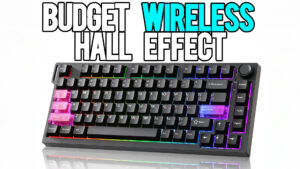Epomaker Luma84 Review – Aluminum Elegance Meets Low Profile Performance

📌 BUY NOW: Epomaker Luma84 on Amazon
🧵 Pair it with: Epomaker Fuzzy Cable – Add flair to your desk
In the ever-expanding world of mechanical keyboards, low profile options are something of a unicorn. Rarely do they deliver the satisfying tactile feedback, build quality, and customization options that enthusiasts crave—especially without demanding a premium price. Enter the Epomaker Luma84, a sleek aluminum-bodied keyboard that manages to hit most of the right notes while staying accessible to both newcomers and veterans of the keyboard game.
At first glance, the Luma84 looks like a blend between the premium aesthetic of Lofree and the functionality of NuPhy. But what sets this board apart is not just its appearance—it’s the sum of its features: tri-mode wireless support, hot-swappable Gateron low profile switches, VIA programmability, and a design that’s as good for travel as it is for a clean home office setup.
Let’s break it down.
🔩 Build Quality & Design
The Epomaker Luma84 comes fully encased in a solid aluminum body—a rarity at this price point for low profile keyboards. It exudes a sense of durability and minimalism while keeping things elegant with a soft upward slant for ergonomic typing.
You won’t find adjustable feet on this model, and that might be a dealbreaker for some. However, the built-in typing angle is subtle and comfortable enough for long sessions without wrist strain—provided you skip a wrist rest, as this board sits lower than most.
The rubber feet offer good grip, and the overall footprint is compact enough to make this keyboard ideal for mobile setups or tight desk spaces.
🧠 Switches & Hot Swap Support
Out of the box, the Luma84 comes with Gateron low profile brown tactile switches. They’re… fine. Not spectacular, but functional. They provide a quiet, medium-resistance bump that will satisfy basic tactile needs without drawing much attention—perfect for shared workspaces or casual gaming.
Where the Luma84 shines is its hot-swappable socket support for Gateron-compatible low profile switches. That means you can swap these out for NuPhy switches if you want a smoother or more “thocky” sound profile. Unfortunately, Lofree’s proprietary switches are not compatible—but considering Lofree’s lack of hot swap support, that still gives Epomaker the upper hand in flexibility.
📡 Tri-Mode Connectivity
This keyboard was made for people on the move. With tri-mode wireless options—Bluetooth 5.0, 2.4GHz via dongle, and wired USB-C—you can connect to up to four devices at once, whether you’re a MacBook user, a Windows desktop warrior, or a tablet enthusiast.
And yes, Mac/Windows compatibility is built in. The legends are cleverly combined, so there’s no need to swap keycaps depending on your OS. The layout is smart, accessible, and user-friendly.
💡 RGB Lighting & VIA Support
Let’s talk RGB. The south-facing LEDs are BRIGHT, and in the best way. Even under well-lit studio conditions, the Luma84’s RGB pops with vivid colors and smooth transitions. For those who love customizing effects, the Luma84 is VIA-compatible—so you get full access to custom macros, layer programming, per-key lighting, and more.
And yes, Epomaker provides the VIA JSON file, so you can jump straight into tinkering. This is a HUGE win for power users.
🔧 Typing Experience
Typing on the Luma84 is surprisingly satisfying, even with the stock Gateron browns. The keystrokes are soft yet stable, with minimal wobble. The double-shot low profile keycaps offer clear legends and good durability, though heavy-handed typists might eventually see some shine.
That said, this board really comes to life with upgraded switches. Swap in NuPhy’s Wisteria or Cowberry switches, and you’ll elevate the typing feel into premium territory—without needing any mods.
📦 What’s in the Box?
Epomaker doesn’t cut corners here:
- Aluminum Luma84 keyboard
- Braided USB-C cable
- Wireless dongle (2.4GHz)
- Keycap and switch puller
- Accent keycaps (for Escape and Enter)
- Recyclable packaging (well done, Epomaker!)
📊 Specs at a Glance
| Feature | Details |
|---|---|
| Layout | 84-key, compact |
| Case Material | Full aluminum |
| Switches | Gateron LP Brown (Tactile), hot-swappable |
| Mounting | Gasket-mounted |
| Connectivity | USB-C, Bluetooth 5.0, 2.4GHz |
| Keycaps | Double-shot low profile ABS |
| Backlight | South-facing RGB |
| Software | VIA-compatible |
| OS Support | Windows & macOS |
| Price | ~$109 MSRP (with Amazon discounts available) |
✅ Pros
- Sleek, durable aluminum chassis
- Tri-mode wireless connectivity
- VIA programmable with JSON support
- Hot-swappable with Gateron LP and NuPhy switches
- Bright, customizable RGB lighting
- Great for Mac and Windows users
- Environmentally-friendly recyclable packaging
❌ Cons
- Stock Gateron switches are just okay
- No adjustable typing feet
- No wrist rest compatibility due to low height
🧠 Who Should Buy the Luma84?
- Low Profile Fans: If you’ve been searching for a board that competes with Lofree or NuPhy but doesn’t lock you into proprietary hardware, this is it.
- Creative Professionals: VIA support makes this ideal for workflow customization.
- Travelers & Digital Nomads: Aluminum build, wireless support, and compact form = perfect on-the-go keyboard.
- Budget-Conscious Enthusiasts: Want premium features without the premium price? Luma84 delivers.
🏁 Final Verdict
The Epomaker Luma84 isn’t just another low-profile keyboard—it’s a statement. A bold, aluminum-clad, VIA-programmable, RGB-lit statement. It brings features that normally require a $150+ investment, trims the fluff, and lands right in the sweet spot for value.
Sure, it’s not perfect. The stock switches may not wow audiophiles, and the lack of adjustable feet could be a turn-off for some. But what you get for the price—hot swap, aluminum, VIA, RGB, wireless—is honestly hard to beat.
Whether you’re building out a minimalist setup, looking for your next travel companion, or upgrading from a scissor-switch nightmare, the Luma84 deserves your attention.
📌 BUY NOW: Epomaker Luma84 on Amazon
🧵 Pair it with: Epomaker Fuzzy Cable – Add flair to your desk
📢 Got questions or want to share your experience? Drop a comment or join our growing keyboard community over at Crafting Worlds Discord!