Royal Kludge L75 Review: A Feature-Packed Budget Keyboard with Surprising Utility
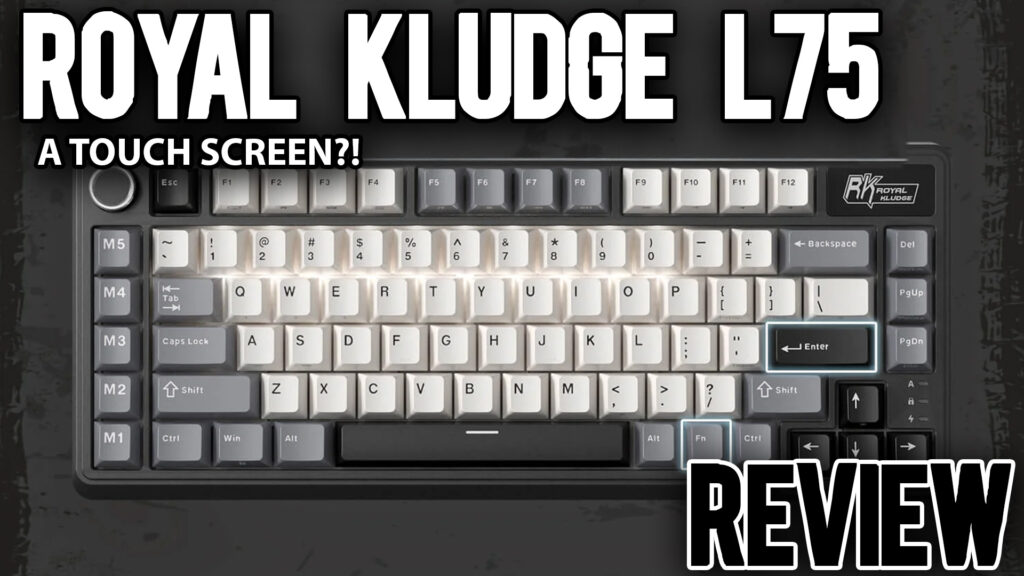
⌨️ Royal Kludge L75: https://amzn.to/3GfWi35
🎥 Watch More Keyboard Reviews: https://www.youtube.com/playlist?list=PLEzayd3M04GAYPRqiCZXNpblVWo5Bsy4r
🏰 Join the community for more tech & keyboard content! https://discord.gg/craftingworlds
When you think “budget keyboard,” you probably don’t expect it to come with a left-side volume knob, macro keys, USB passthrough, a touch-sensitive nameplate, and some of the brightest RGB in the price range. But that’s exactly what the Royal Kludge L75 delivers—and it does so under $100.
Let’s break down where it shines, where it stumbles, and who this keyboard is perfect for.
🛠️ First Impressions and Design
At first glance, the Royal Kludge L75 doesn’t scream “budget.” Its angular case, custom colorways, and macro-heavy layout feel purposeful. The left-mounted volume knob and macro keys immediately differentiate it from many other 75% layouts on the market. These additions make the board not just useful for gamers, but genuinely helpful for content creators, editors, and productivity-focused users.
One standout feature? The USB passthrough. Rare in this price bracket, and always appreciated—especially for those who regularly use external drives, dongles, or peripherals.
The L75 is lightweight, owing to its all-plastic build, which makes it portable and desk-friendly. It’s not as tanky as aluminum builds, but it doesn’t feel flimsy either. The overall form factor strikes a nice balance between minimalism and functionality.
💡 RGB & Lighting Effects
Let’s talk about the RGB—because it’s not just good, it’s incredible for the price.
The L75 boasts per-key RGB, preset animations, and side-bar lighting, all fully customizable through Royal Kludge’s companion software. It even allows users to upload and apply community-made lighting profiles—including animated ones like pixel art characters and symbols. The integration is seamless and the results are gorgeous.
Whether you’re setting a calming wave effect for work or a reactive firestorm for your gaming setup, this keyboard punches way above its class in RGB.
🔉 Sound Profile & Typing Feel
This is where the board shows its budget roots a bit. The L75 comes with either linear or tactile pre-lubed switches, but many users may notice a slight wobble and hollow sound, particularly in the spacebar and modifiers. While not terrible by any means, it does lack the “premium feel” found in some similarly-priced competitors that focus more on acoustics.
That said, the keyboard is hot-swappable, meaning you can easily upgrade the switches to something more tuned to your personal preference. Add in some foam or new stabilizers, and this board could truly shine.
For casual typists, office users, and newcomers to mechanical keyboards, the out-of-the-box feel is perfectly functional and smooth. And if you’re not an audio purist, the sound won’t be a dealbreaker.
🧠 Software Experience
Royal Kludge’s software is a mixed bag. On the plus side, it’s functional—you can remap keys, set macros, adjust lighting, and even configure the small touch-sensitive nameplate.
That nameplate? It’s kind of a novelty, allowing you to set tap triggers for launching apps or opening websites. It works, it’s fun, and it’s an unexpected feature to see at this price point.
The only caveat: the software isn’t signed by Microsoft, so Windows users may get warnings when installing it. It’s not the most polished experience, but once installed, it gets the job done.
🧰 Daily Use and Practicality
In daily use, the L75 excels in a number of ways:
- Media control is effortless thanks to the left-side knob.
- Macro keys can speed up workflow for creators and streamers.
- The USB passthrough eliminates the need for an extra hub.
- The per-key backlighting makes it excellent for late-night use.
- And the Bluetooth/2.4GHz/USB tri-mode connectivity makes it versatile across setups and platforms.
However, the feet on the underside aren’t the most stable when sliding the board around, and the dongle storage design (placed beneath the feet) means it can fall out unless you leave the keyboard flat.
🎯 Who Is This For?
The Royal Kludge L75 is perfect for:
- Budget-conscious buyers who want maximum features under $100
- Content creators or streamers who benefit from macros and USB passthrough
- RGB lovers who want vivid lighting with deep customization
- Newcomers to mechanical keyboards who want something visually impressive
- Anyone willing to hot-swap switches to upgrade the typing feel
It’s probably not for:
- Audio-focused typists who need perfect acoustics out of the box
- Heavy-handed typists who may find the key wobble noticeable
- Fans of minimalist builds or those needing aluminum-weighted heft
✅ Pros and ❌ Cons
✅ Pros
- Left-mounted volume knob & 5 macro keys
- Extremely bright and customizable RGB
- USB passthrough – rare at this price
- Touch-sensitive nameplate adds fun, bonus functionality
- Tri-mode connectivity (Bluetooth, 2.4GHz, USB-C)
- Fully hot-swappable switches
- Great value for the feature set
❌ Cons
- Wobbly key switches with a hollow sound
- Software isn’t signed, causing install friction
- Feet can fold under movement
- Plastic body lacks premium heft
🏁 Final Thoughts
The Royal Kludge L75 is an ambitious board that doesn’t just tick boxes—it adds boxes to tick. While it doesn’t offer the most refined typing experience out of the gate, its feature density, visual appeal, and upgradability make it one of the most compelling sub-$100 keyboards on the market today.
If you’re willing to swap switches and forgive a few quirks, the L75 could easily become your daily driver—especially if you’re a fan of RGB, knobs, and macro convenience.




