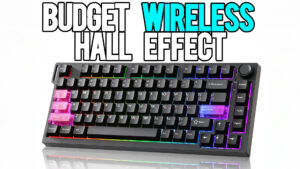Aula F99 Review: Affordable Mechanical Keyboard for Productivity

The Aula F99 mechanical keyboard has piqued my curiosity as a potential hidden gem in the world of budget keyboards. Priced at around $73, this keyboard enters the market with promises of affordability, solid features, and reliable performance. After spending time with it, here’s my take on what makes this keyboard shine—and where it stumbles.
Use Code “TRISTANPOPE” at checkout for a 6% discount and to support this channel. https://www.aulainnovations.com/collections/95-keyboards/products/aula-f99-gasket-mechanical-keyboard-3?ref=TRISTANPOPE
Aula Keyboards Amazon: https://amzn.to/3OGfmbF
Unboxing Experience
Let’s start with the unboxing. While the keyboard’s presentation leaves a lot to be desired (the packaging feels flimsy and uninspiring), Aula does pack in some pleasant surprises. Included are extra switches, a keycap puller, and a USB-C cable, making it a nice value for the price. However, the packaging definitely doesn’t scream “premium,” which is expected for the cost.
Build Quality & Design

The Aula F99 is a 95% layout, offering a compact full-size experience with slightly rearranged keys to maximize space efficiency. It’s a fantastic middle ground for users who want the functionality of a full-size keyboard without the bulk. Despite its plastic build, the F99 feels solid and has a surprising heft to it, giving it a sturdy presence on the desk.
The standout feature is its gasket-mounted structure, which allows for a bouncy, flexible typing experience. The board’s flex is remarkable, especially for a keyboard at this price point. If you enjoy a soft and cushioned typing feel, the Aula F99 delivers in spades. However, the amount of flex might not appeal to everyone, especially those who prefer a more rigid typing experience.
Typing Experience
Typing on the Aula F99 is a delight for its price range. The included switches feel smooth and responsive, though their exact specs are poorly documented on Aula’s website—a frustration for those who want to know what they’re buying. Stabilizers are surprisingly good out of the box, with minimal rattle and consistent sound across the keyboard.
The keyboard is hot-swappable, allowing users to experiment with different switches without soldering, which is a huge bonus. The keycaps, while functional, are basic and made of ABS plastic. The north-facing RGB LEDs are bright and vibrant but may not pair well with every keycap set due to potential interference with certain profiles.
Connectivity Options
The F99 supports wired, wireless (via 2.4GHz), and Bluetooth connections, making it versatile for both gaming and productivity. The included USB dongle is cleverly stored in a compartment on the keyboard, which is a thoughtful touch. Switching between devices is seamless, and the battery life seems adequate, though a larger battery would have been appreciated for extended wireless use.
Software and RGB Lighting
Here’s where the Aula F99 stumbles a bit. The lack of robust software support is disappointing. While onboard controls allow you to adjust RGB effects and remap some keys, it pales in comparison to the customization offered by brands with VIA or QMK support. The north-facing RGB is decent but not groundbreaking, and the lack of a knob—a feature present in many competitors—feels like a missed opportunity.
Who Is This Keyboard For?
The Aula F99 is perfect for:
- Budget-conscious buyers: At $73, it offers a feature set that punches above its price.
- Casual typists or productivity users: The 95% layout and flexy typing experience make it great for everyday use.
- Beginner enthusiasts: The hot-swap functionality and decent out-of-the-box performance make it a solid starting point for customization.
It’s less ideal for:
- Hardcore gamers: The lack of a knob and advanced software may limit its appeal in this area.
- Aesthetic-focused users: The packaging and build, while functional, don’t exude the premium feel of more expensive options.
Pros and Cons
Pros:
- Affordable price with solid features
- Compact 95% layout for versatility
- Surprisingly good typing feel with gasket mounting
- Hot-swappable switches for customization
- Decent stabilizers for the price
- Multiple connectivity options (wired, wireless, Bluetooth)
Cons:
- Lackluster packaging and presentation
- Limited software support and no VIA/QMK
- No knob for volume or quick adjustments
- Keycaps are basic and prone to wear over time
- North-facing RGB may limit keycap compatibility
Final Thoughts
The Aula F99 delivers impressive value for its price. It’s not perfect, but for under $100, it’s a strong contender in the budget mechanical keyboard market. With its compact layout, solid performance, and flexible typing experience, it’s a great option for those who want a reliable keyboard without breaking the bank. However, if you’re looking for advanced customization or gaming-focused features, you may want to explore higher-end options.
Would I recommend it? Absolutely—for those who want a plug-and-play mechanical keyboard for productivity or casual use, the Aula F99 is a winner. Just be prepared to make some compromises if you’re expecting premium-level performance or aesthetics.