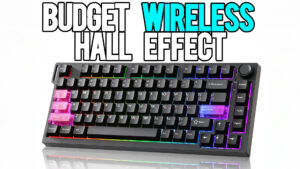Monsgeek M1 V3 Review: Stop Buying Expensive Keyboards—Build THIS Instead!

🛒 Products Featured:
Monsgeek M1 V3 Barebones Keyboard Kit: https://www.monsgeek.com/product/m1-v3/?ref=tr1age
Akko Rosewood Linear Switches: https://en.akkogear.com/product/akko-rosewood-switch/?ref=69752
Akko Keycap Set: https://en.akkogear.com/product/mountain-seclusion-keycap-set/?ref=69752
The world of mechanical keyboards is vast and often overwhelming, especially for newcomers. Enter the Monsgeek M1 Version 3, a barebones keyboard kit that promises a premium typing experience without breaking the bank. Priced at just $64 for the base kit, it offers enthusiasts and beginners alike a solid foundation to build their dream keyboard.
Unboxing and First Impressions
Right out of the box, the Monsgeek M1 V3 exudes quality. The aluminum case provides a sturdy and hefty feel, immediately setting it apart from other keyboards in its price range. The kit includes layered foam, silicone padding, and gasket mounts pre-installed, which are essential for achieving that coveted “thocky” sound profile.
Customization
Being a barebones kit, the M1 V3 requires you to supply your own switches and keycaps. This offers a fantastic opportunity to tailor the keyboard to your specific preferences.
- Switches Used: I opted for the Akko Rosewood linear switches (40g force). These switches provide a smooth typing experience and contribute significantly to the keyboard’s exceptional sound.
- Keycaps: I paired the switches with a set of stunning Akko keycaps. The keycaps not only enhance the aesthetic appeal but also add to the overall typing feel.
Build Quality and Design
The M1 V3’s build quality is impressive. The attention to detail in the internal design, with its foam and silicone layers, contributes to dampening unwanted noise and producing a rich, creamy thock with each keystroke. The keyboard features:
- South-facing RGB lighting: Offers subtle illumination that doesn’t overpower.
- Full N-key rollover: Ensures that every keypress is registered.
- Programmable Knob: Adds an extra layer of functionality, allowing for volume control or other customizable actions.
Typing Experience
Typing on the Monsgeek M1 V3 is a joy. The combination of the Rosewood switches and the layered sound dampening results in one of the best sound profiles I’ve experienced. Each keystroke is satisfying, with a deep thock that’s both pleasing to the ear and conducive to long typing sessions.
Pros and Cons
Pros:
- Affordable Entry Point: At $64 for the base kit, it’s accessible for those new to custom keyboards.
- Exceptional Sound Profile: The pre-installed foam and gaskets provide a premium typing sound.
- Customization Flexibility: Allows users to choose their own switches and keycaps.
- Solid Build Quality: The aluminum case is sturdy and durable.
- Programmable Knob: Adds useful functionality.
Cons:
- Wired Only: No wireless or Bluetooth connectivity may be a drawback for some.
- Key Inset Depth: The keys aren’t as inset as on other keyboards, which may affect typing comfort for some users.
- Limited Aesthetics: The barebones design is minimalistic, which might not appeal to those looking for more flair out of the box.
Conclusion
The Monsgeek M1 V3 offers an incredible value for those interested in diving into the world of custom mechanical keyboards. Its exceptional sound profile and build quality make it stand out in its price range. While it lacks wireless connectivity and has a few design quirks, these are minor trade-offs for what is otherwise an outstanding keyboard kit.
If you’re looking to start your custom keyboard journey or want a solid foundation to build upon, the Monsgeek M1 V3 is highly recommended.