NuPhy Air75 V3 Review: The Redemption of Low Profile Keyboards
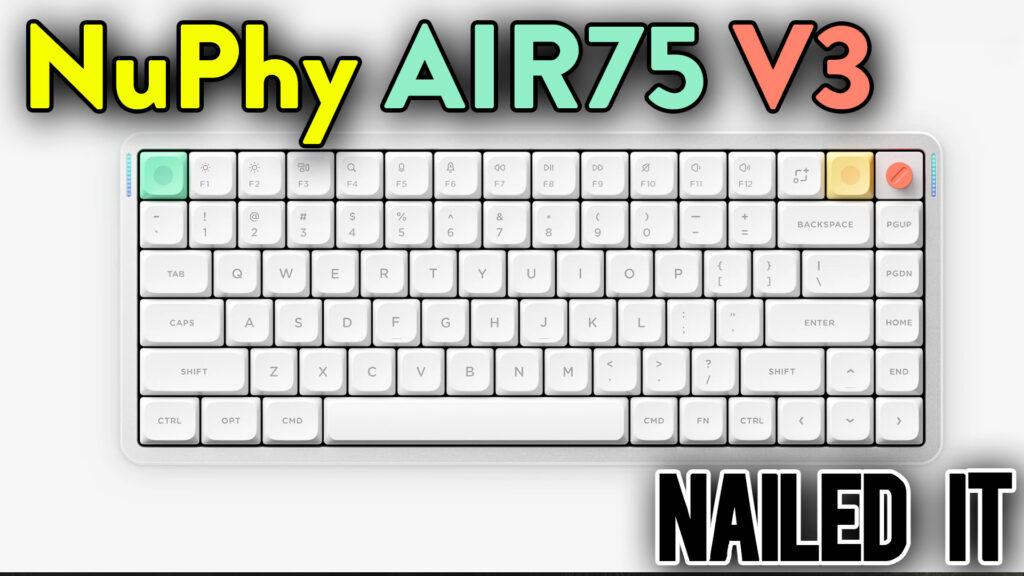
There was a time when low profile mechanical keyboards were either gimmicks or overpriced fashion statements. If you’ve followed my channel, you already know about my not-so-great experience with the Lofree Flow 2. Let’s just say it was a masterclass in how to alienate your community by doubling down on bad design.
So when NuPhy reached out to send the Air75 V3 for review, I was skeptical. I’ve tested their previous keyboards before. They were fine. Nothing offensive. Nothing mind-blowing. NuPhy was always that “solid B student” in the keyboard world. But something about this board caught my attention. And now, after weeks of testing it, I’m happy to say — NuPhy just might have cracked the code on what a low profile board should be.
Design and Build Quality
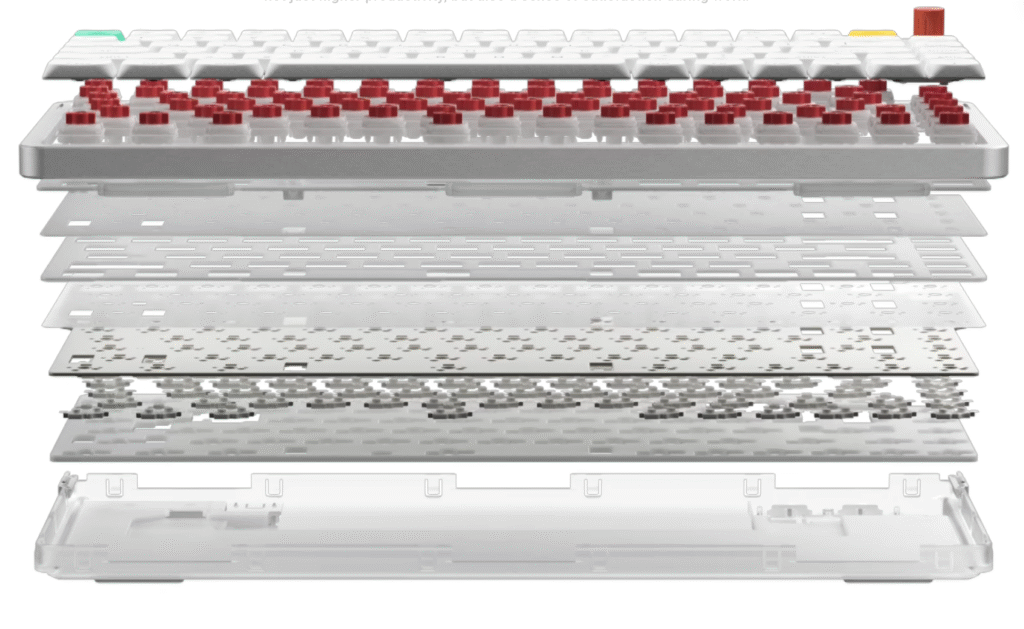
Let’s start with what hits you first: the design. The NuPhy Air75 V3 comes in a beautifully understated aluminum top frame with a plastic bottom that keeps things light but doesn’t cheapen the feel. It is sleek. It is portable. And it is surprisingly sturdy for a board that’s meant to travel.
What really blew me away were the laptop feet. You know how some low profile boards just kind of slide around or perch awkwardly on top of your MacBook? Not this one. NuPhy added soft rubber feet that literally grip your laptop and lock the board in place. No sliding. No bouncing. Just a perfect fit.
You also get additional adjustable feet to change typing angles, and the best part? They don’t collapse when you slide the keyboard around. This seems like such a small detail, but it’s the type of polish that shows someone actually used this board before shipping it.
Switches and Typing Feel

This version uses Gateron Low Profile 3.0 switches, and while the variety is a little limited for now (tactile, linear, silent), the typing experience is one of the best I’ve ever had on a low profile board. The Blush Nanos I tested were silent, smooth, and had just enough resistance to make long sessions comfortable.
The keycaps are double-shot PBT and sculpted with a nice subtle concave that helps guide your fingers naturally. Typing on this board feels premium. Like someone actually gave a damn about ergonomics.
There is gasket mounting in here, too. That’s right. Gasket mount. In a low profile board. It works beautifully to absorb impact, eliminate harsh keystrokes, and reduce fatigue.
That Wobbly Yet Wonderful Knob

Let’s talk about the knob. It is programmable through the NuPhy software, which is surprisingly decent. You can assign it to adjust volume, scroll timelines, scrub through tracks, or even trigger macros. It has a tactile twist and a satisfying press.
But… it is wobbly. Like really wobbly. And it pops off way too easily for something that sits in a corner begging to be twisted. NuPhy includes a screwdriver to swap knobs, but it’s a hex screw instead of a regular Phillips. It’s the one area where design overthought function. Still, the knob is usable and, more importantly, customizable — and that alone makes it better than a static volume dial.
Connectivity and Software
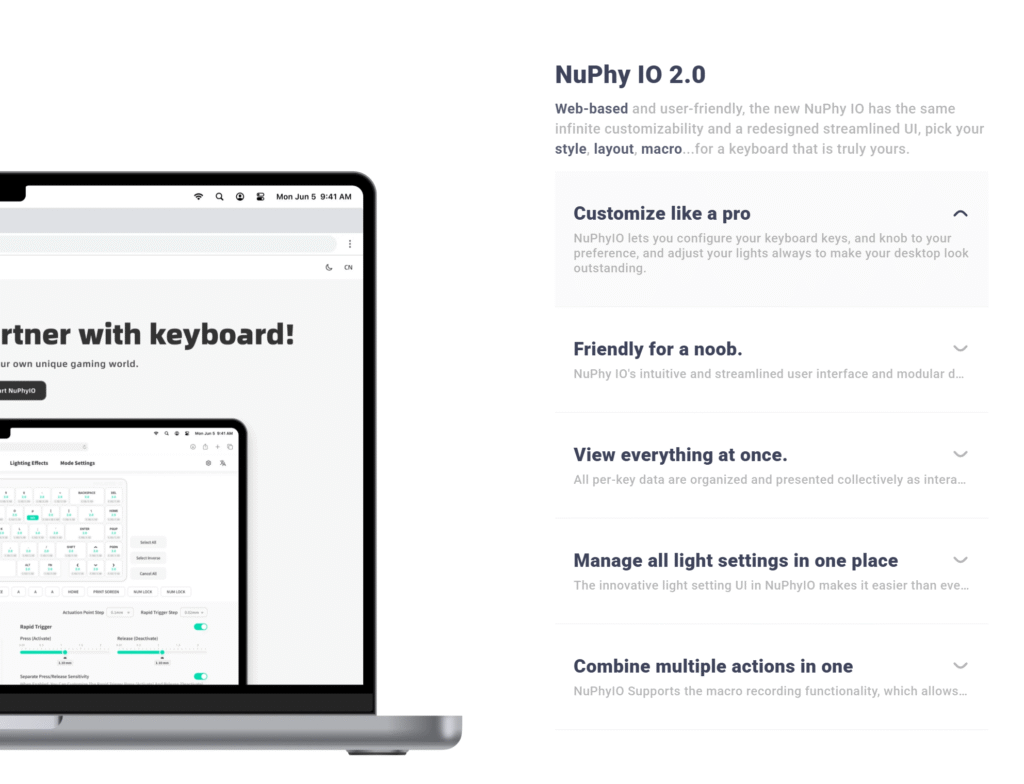
Tri-mode support means you can use this wired, via Bluetooth, or with the included 2.4GHz dongle. Switching modes is easy thanks to clearly labeled toggles on the top of the board. No weird function key combos to memorize.
The dongle slots into the back of the board and locks in place. It does not fall out. It’s a minor feature, but one that made me smile because so many companies overlook things like this.
The NuPhy Console 2.0 software is… fine. It lets you remap keys, create macros, and customize the lighting. You don’t get per-key RGB control, which is a bit of a bummer, but the effects provided are bright, fun, and smooth. You can also reprogram the knob and apply presets for software like Photoshop, Illustrator, and Figma.
Would I prefer VIA or QMK? Of course. But for most people, this software is simple and gets the job done.
Layouts, Battery, and Add-ons
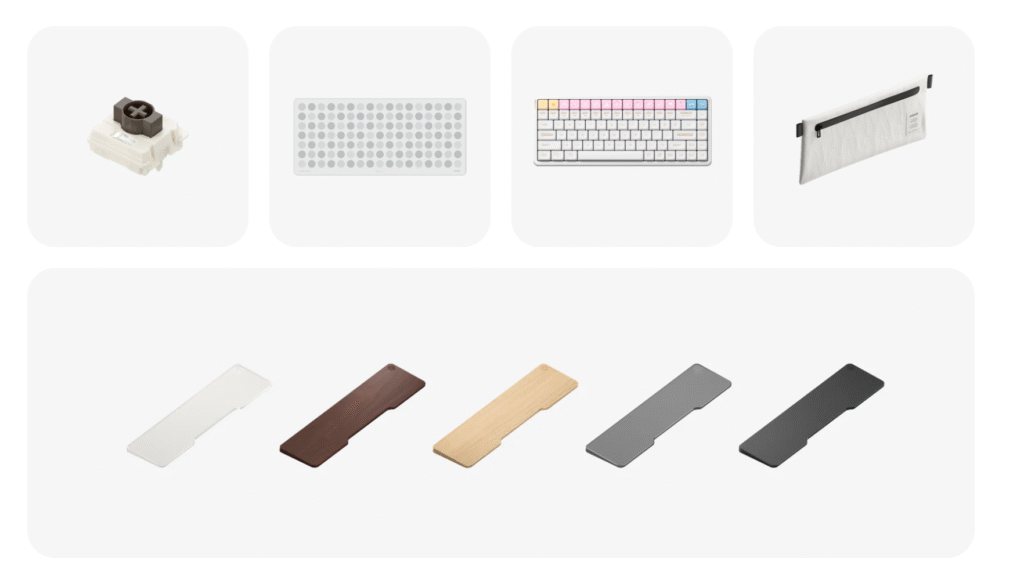
One thing that absolutely deserves praise is the inclusion of ISO and JIS layouts. Finally, an international-friendly low profile board that doesn’t make non-US users feel like second-class citizens.
Battery life is also solid. NuPhy claims up to 220 hours with RGB off and 55 with it on. I didn’t test the extremes, but I can say I only charged it once during my entire review period. And that was with the lights on most of the time.
The board starts at around $139 and has several colorways. You can pick between the three switch types, and there are plenty of accessories including shine-through keycaps, wood palm rests, and themed desk mats.
Sound Test and Acoustics
Let’s be honest — low profile keyboards usually sound awful. Tinny. Hollow. Rattly. This one does not.
The spacebar is one of the best-sounding low profile bars I’ve heard. Most of the alphas have a pleasant muted thock. There is some scratchiness on modifiers like shift and backspace, which could be improved with factory lubing. But overall, this is the cleanest sounding low profile board I’ve tested yet. Especially stock.
Even with north-facing RGB and non-shine-through caps, the acoustics hold up. It is lightweight, but does not sound cheap.
Final Verdict
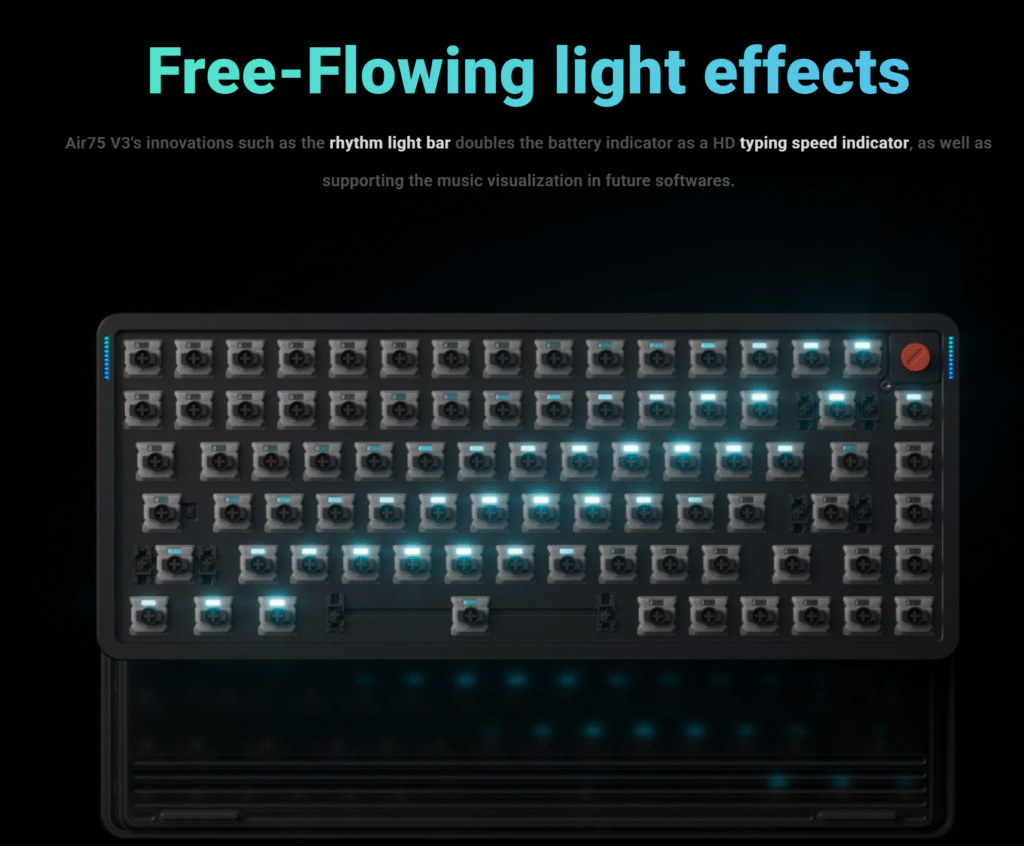
The NuPhy Air75 V3 is the first low profile keyboard in a long time that I can actually recommend without qualifiers. It’s not “good for a low profile board” — it is just good. Period.
There are still things I’d love to see improved. The knob needs better physical stability. More switch options would be great. And some polish on the software UI would go a long way. But none of these are dealbreakers.
NuPhy has evolved from a “safe” brand into one that’s finally taking bold, smart design steps. This board proves they’re listening to user feedback and delivering meaningful updates with each iteration.
If you want a travel-friendly, laptop-complementing, quiet, and premium-feeling mechanical keyboard that doesn’t compromise on features, the Air75 V3 is it.
⭐ Pros:
- Clean aluminum top with lightweight build
- Tri-mode support (wired, Bluetooth, 2.4GHz)
- Amazing rubber feet that lock onto laptops
- Great stock keycap feel and sculpt
- Gasket mount typing comfort
- ISO and JIS support
- Programmable knob and full macro support
- Smart packaging and accessories
- Bright, clean RGB lighting
❌ Cons:
- Wobbly knob that pops off too easily
- No per-key RGB control
- Scratchiness on a few keys (modifiers)
- Limited switch variety (no clickies)
- Hex screw for knob install
Rating: 8.8/10 — Easily one of the best low profile mechanical keyboards on the market today.
⌨️ NuPhy Air75 V3: BUY HERE!
If you’ve been waiting to replace your chiclet laptop board or just want something that travels well and types better, the Air75 V3 finally gives you a reason to go low profile without compromise.




